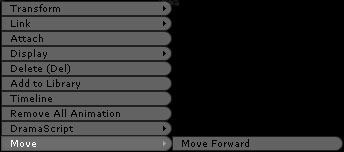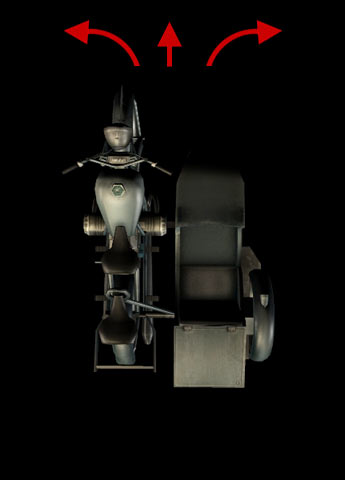| Editor Mode |
|
Right click on R75, and the menu below will appear: |
| Perform |
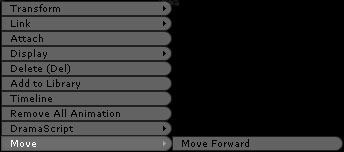 |
After Choosing Move Forward, click on the destination, and R75 will move there and stay there. You can also press the Space key (Stop) to stop recording. It will also stop R75 immediately. |
|
| Director Mode |
|
After switching to the Director Mode, you can use Hotkeys to perform various actions. Hotkeys can let you access various behaviors of the R75 similar to operations in a game.
|
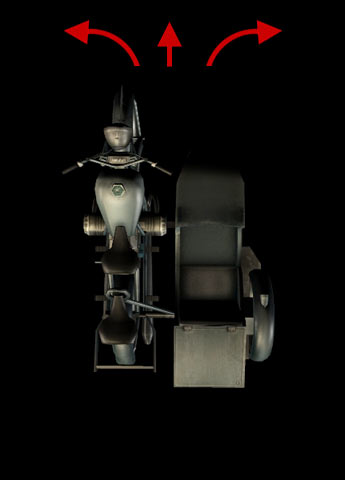 |
| Move |
| Move |
Hotkey 1 |
Hotkey 2 |
| Move Forward |
W |
Up Arrow |
| Move Left |
A |
Left Arrow |
| Move Right |
D |
Right Arrow |
|
|
|
|