| |
| How it works: |
| |
| A |
Load Accessories. |
| B |
Adjust the Move/Rotate/Scale values via the Transform tool. |
|
| |
|
| |
For more details, please follow the step-by-step instructions below. |
| |
|
| |
|
| A-1 |
Load any character and accessory. (eg. Character_Slim and Evil Horn_L.) |
| |
|
| |
|
| |
B Adjust the Move/Rotate/Scale values via the Transform tool. |
|
| |
|
| B-1 |
Place the Evil Horn_L via the Move Transform tool, and scale or rotate accordingly. |
| |
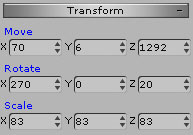 |
| |
|
| |
|
| B-2 |
Using the above method, load other accessories and adjust with the Transform Tool. You may create a character like the one below. |
| |
 |
| |
|