Click the Edit Key  .
.
Double click on the desired key in the Head/Camera, Eyes or Shoulders tracks to edit the existing key.
Double click anywhere in the Head/Camera, Eyes or Shoulders tracks to initiate a new key.
CrazyTalk 5 PRO Edition only.
Key editor facilitates you a much intuitive way to set or modify keys in the Face, Head/Camera, Eyes or Shoulders in an interactive interface. To invoke the Key Editor, you may:
Click the Edit Key  .
.
Double click on the desired key in the Head/Camera, Eyes or Shoulders tracks to edit the existing key.
Double click anywhere in the Head/Camera, Eyes or Shoulders tracks to initiate a new key.
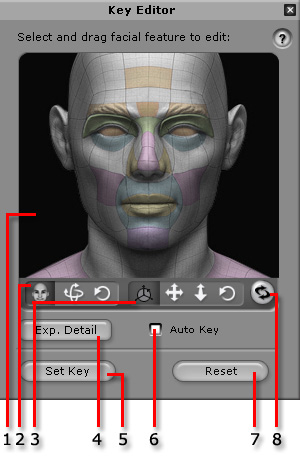
|
Select to highlight the desired features to convert the changes of them into keys automatically. |
|
|
Specify to change the status of the rotation/tilt of the head. |
|
|
Specify to change the status of the pan/zoom/rotation of the camera. |
|
|
Click to manually change the strength of the movement of muscles on the face. |
|
|
5. Set Key |
Click to add a new key or apply the changes to a existing key. |
|
6. Auto Key |
Check this box to automatically add or modify a key on each mouse-up event. |
|
7. Reset |
Click to retrieve the status of the features to the last clicking of Set Key. |
|
8. Clear Selection |
Deselect all highlighted features. |