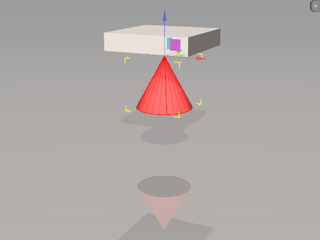
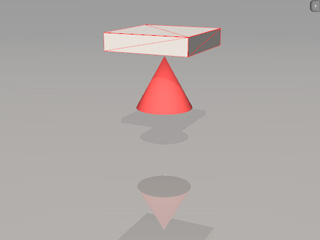
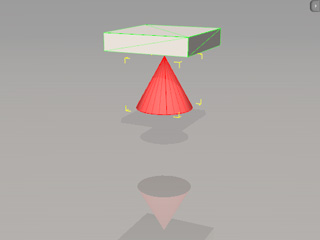
Please note that when you select a constrained rigid body which connects to a target, the target will be framed with green wires instantly.
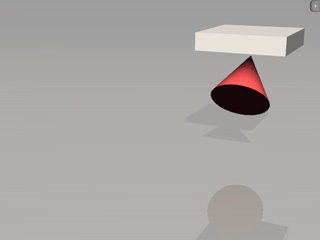
|
After applying a constraint to a rigid body object, you are able to set the constrained rigid body to be connected to a target. If you want the constrained rigid bodies to be affected by another physics object, then pick the object as the Target; If the constrained object must stay where it is, then pick the World as its target.

If the rigid body is about to be affected by another moving physics object, then follow the steps below:
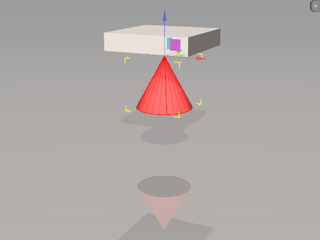
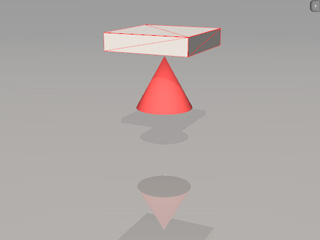
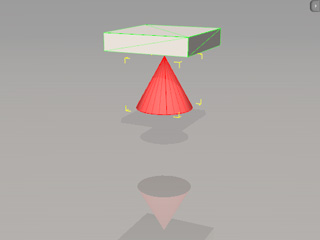
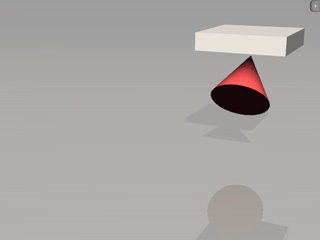
|
If the rigid body is about to stay where it is without being brought away be other physics objects, then click the World button. The constraint is thus pinned where it is and cause the rigid body to interact with other physics objects according to its assigned constraint type.
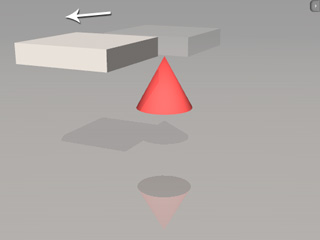
|
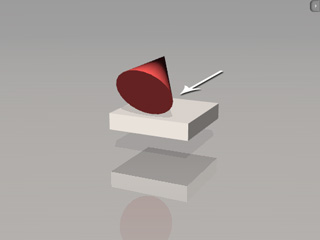
|
|
|
The object that is constrained to world will not be brought away but will be hit and bounce off instead. |
||
In the last example, you may find that the constrained rigid body go through the target object when it strongly moves, even if the target is a kinematic one.
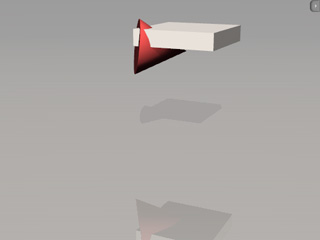
You may activate the Collision Constrained Object box so that the constrained rigid body detect the existence of its target and collides the target when it moves drastically.

|
|