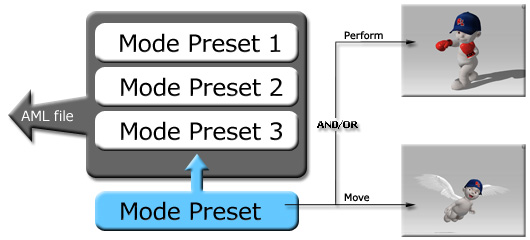Diagram of the AML file

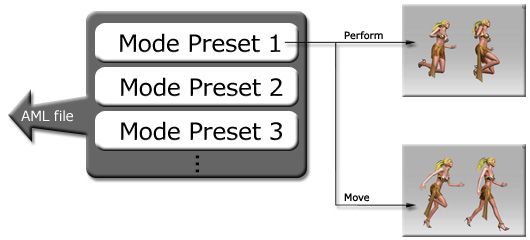
Actor
iProp
The AML file is either embedded or imported
to the actor or iProp.
Each AML file contains one or more
presets
of motion/animation clips
for the
Perform and
Move commands.
Pressing the
X key (in Director Mode) will
toggle between the
WASD animation
presets like run, walk
etc.
Alternatively, select a mode from the
list at the
right panel in the
Director Mode
by clicking the desired mode name.
You can use Hotkeys or
right-click
to direct the actor to
act out these motions.