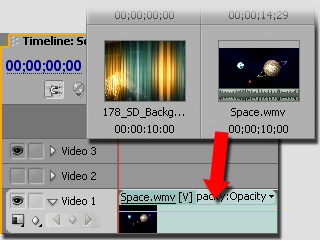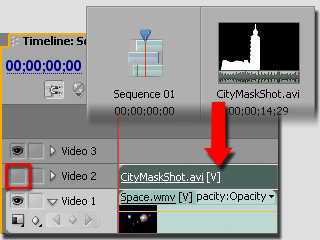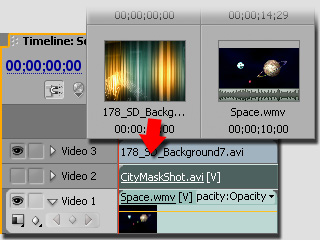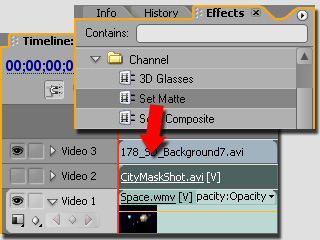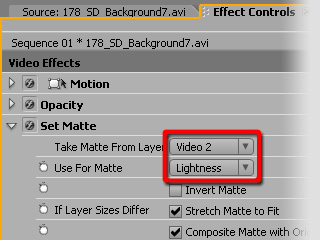Prepare an iClone project. Remove the Sky and optionally remove the Terrain.
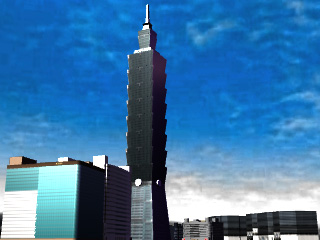
|
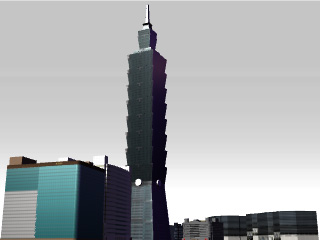
|
|
Sky On |
Sky Off |
Go to Stage/2D Background, and in the Modify page, disable the Active box so that the background turns to a solid color.

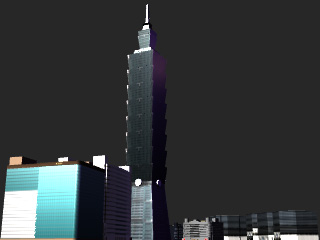
Go to Export/Video, and in the Modify page, disable the Enable the Stereo Vision Output box.
Leave the other settings in default. For more information, please refer to the Exporting a Video section.
At the bottom of the Modify panel, enable the Export alpha video only box.
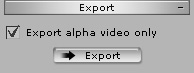
Click the Export button to export as an alpha video.