

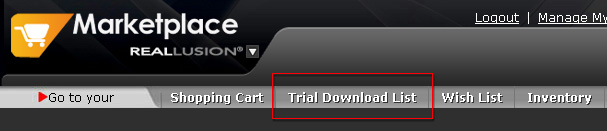
You will then be directed to the download list page.
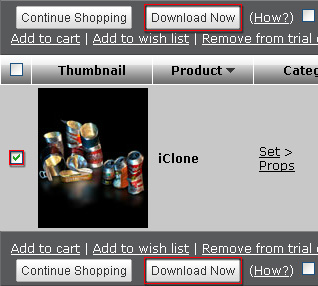
|
Internet Explorer |
Firefox |
Google Chrome |
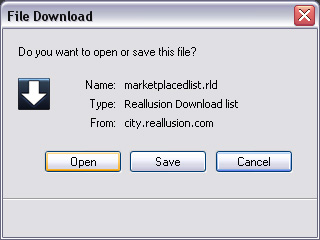
|
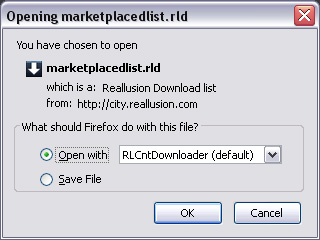
|
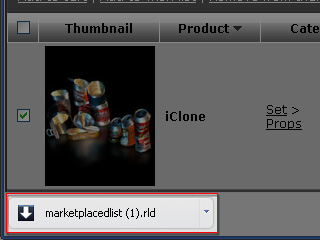
|
|
Click on the Open button to open the installation file. |
Click on the OK button to confirm. |
Click on the button at the left-bottom of the browser to begin the installation procedure. |

|
Windows XP: C:\Documents and Settings\[User Account]\My Documents\Downloads\ |
|
The installation file. |
The paths in which the installation file is kept. |
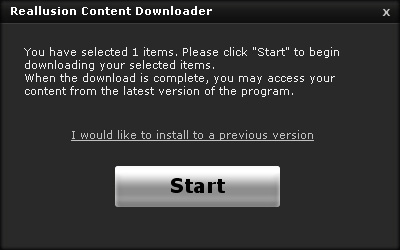
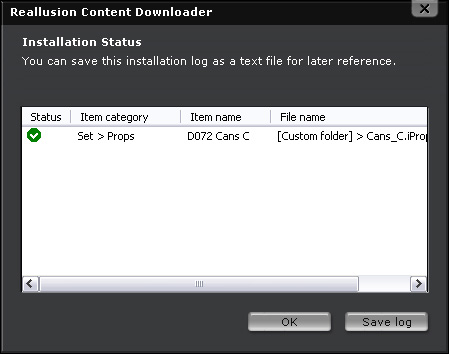
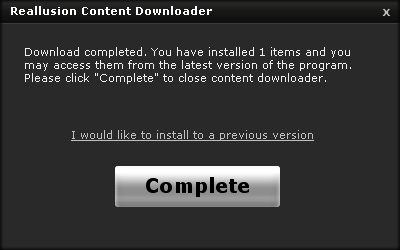
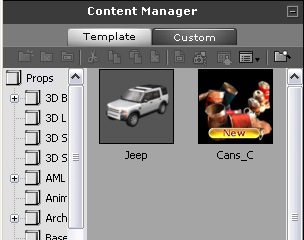
|

|
|
Search the downloaded content. |
Apply the content to the scene. The watermark appears in order to inform you that there are some objects in the scene that are a Trial version. |
- If the scene window shows watermarks, then you can not perform any saving behaviors, nor can you perform modification to the textures. You can merely view this content on-screen to test it before you purchase.
 button to buy the content for unrestricted use within iClone. Please refer to the section below for more information about the purchasing procedure:
button to buy the content for unrestricted use within iClone. Please refer to the section below for more information about the purchasing procedure: