Click File/New to invoke the New panel.
Select the preset in the Map Size drop down list to define the size of the terrain. In this case, we start from a 513x513 cm terrain size, it's around 5 meter square in iClone.
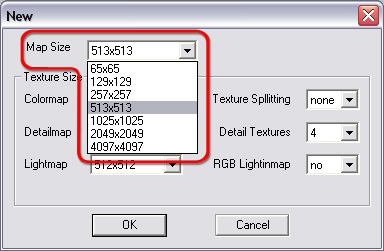
Leave the other fields unchanged in the panel and click OK.
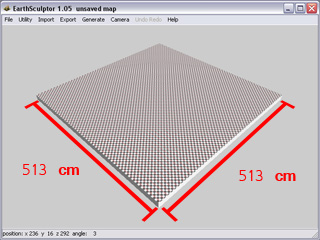
|
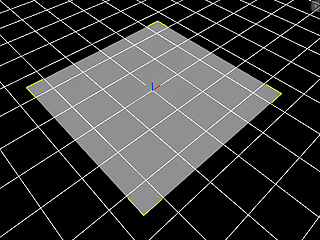
|
|
Terrain size set in EarthSculptor |
Terrain loaded in iClone |