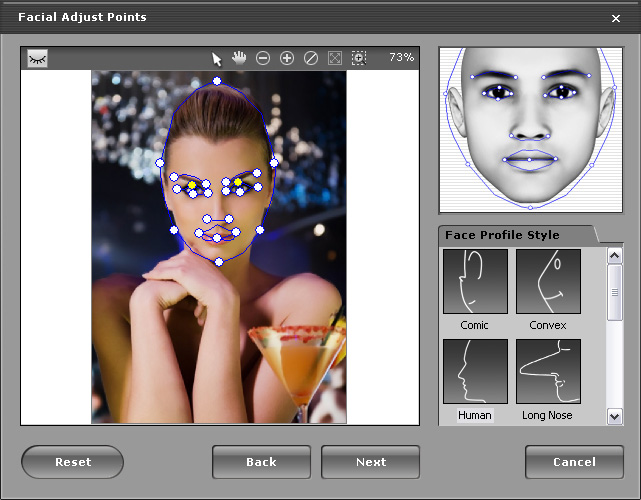
CrazyTalk Cam Suite automatically generates the wire frame surrounding the face according to the 4 points you set in the Auto-Fit Anchor Points panel. You may drag the control points or the lines to fit the character’s face much more precisely.
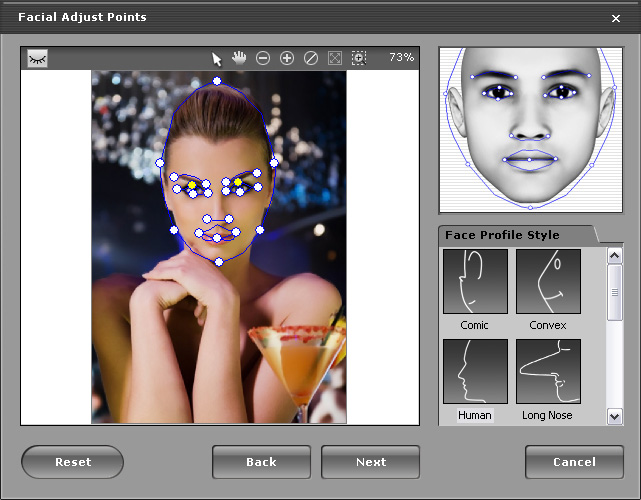
Click  or
or
 to turn
On/Off the edit mode for
editing the wire frame.
to turn
On/Off the edit mode for
editing the wire frame.
Select one of the 9 basic profiles to fit your model in the loaded image.
Click Next button to move to the next step, Background Mask Editing.