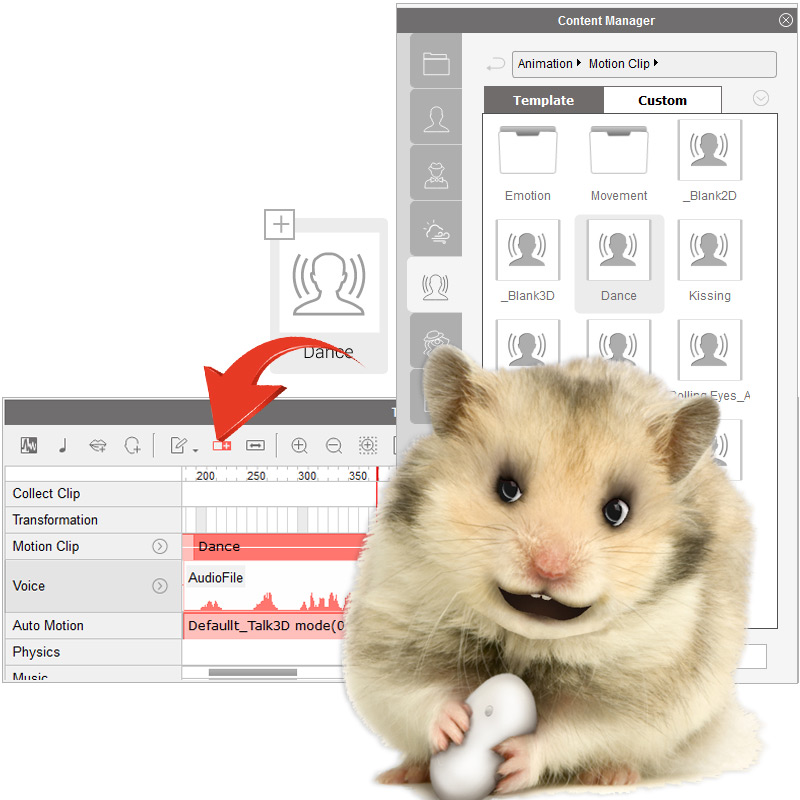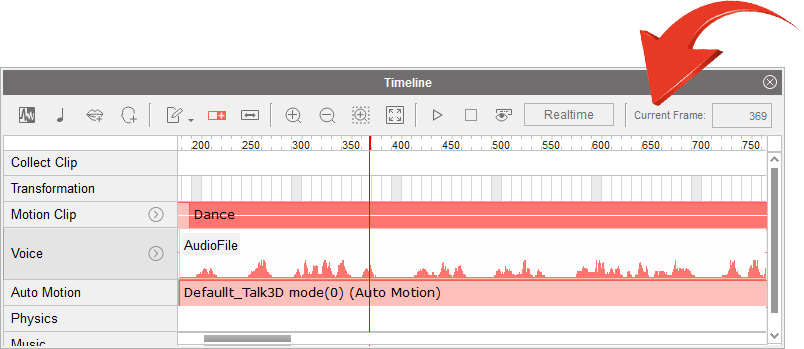Simply use a mouse or handheld device to puppet your character's animations. With a Solo Feature Selection, you can design custom facial features and puppet behaviors while playing back recorded audio in real-time. The default puppet profiles define instant personalities for puppeteering, ranging from real human beings to cartoonish profiles. Furthermore, 6 emotion styles for each profile provide you with full control over various facial expressions.
View Manual >
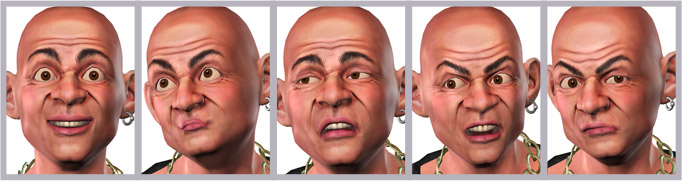

Three Ways to Key Animation:
• Muscle – define different parts of the muscle to animate.
• Expression – create vivid expressions in no time by applying preset templates.
• Modify – customize further facial feature details all on your own.
For 3D avatars, you may endow them with unrestricted head and shoulder movements to liven up your animation results.
View Manual >
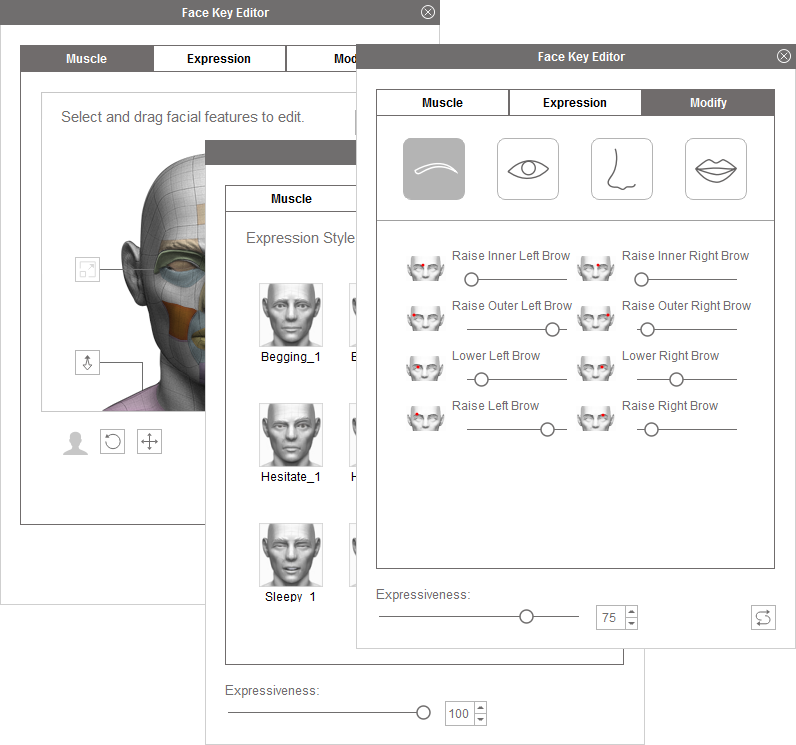
The new and enhanced Timeline environment allows users to fully control their 3D talking animation projects, down to their individual tracks including; - head, shoulder, face, eyes and lips. All this gives you the flexibility to redo any selected track editing when working on intricate facial animation.
View Manual >
Add our studio-made Motion Clips for instant expressions including; full face, eye, and head performances such as giving a kiss, blinking eyes, or crying. You can simply "drag and drop" available Motion Clips from the library and layer them into the timeline to apply for instant expressions. Record real-time facial puppeteering and save them in layers as Motion Clips, storing all the data for every animated facial feature during the live puppet session.
View Manual >