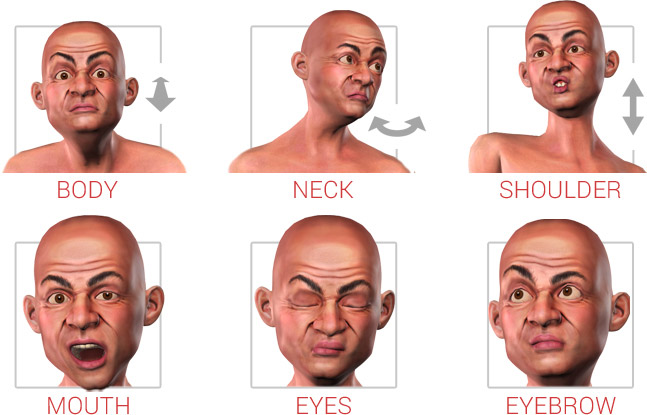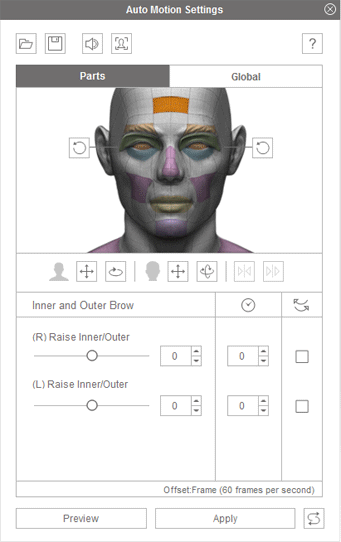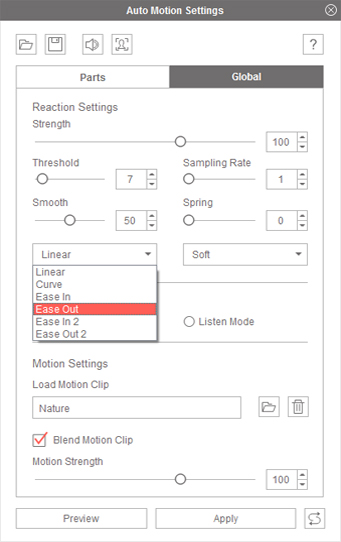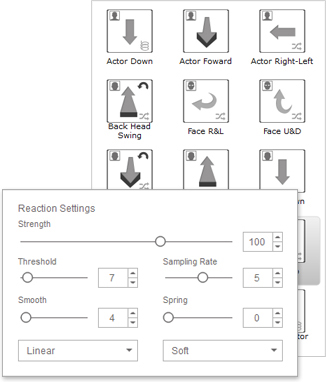CrazyTalk 8 is discontinued.
For 2D Animation Try Cartoon Animator. For 3D Head Creation Try Character Creator - Headshot.
For 2D Animation Try Cartoon Animator. For 3D Head Creation Try Character Creator - Headshot.
×
.jpg)
.jpg)

.jpg)
.jpg)