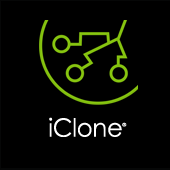3 major real-time tessellation content design pipelines are included in this learning pack. You will have access to a detailed and comprehensive whitepaper, design sample resources, a full collection of texture maps, as well as video tutorials to guide you along the way.

Gray Maps for Height Displacement
Simplified surface detail creation in Photoshop
This document provides you with the information you need to control the surface appearance of modular building elements using gray maps that you can create and modify in Photoshop.
- Planning for a Modular Displacement System
- Optimized Topology for Displacement
- Creating Trims with Beveled Edges
- Tips for UV Mapping
- Importing into iClone


32-bit Height Map Displacement
Project high-poly detail from a low-poly mesh
This sample demonstrates the steps to creating high-poly surface detail with a low-poly mesh by baking 32-bit grayscale displacement maps.
- Sculpting high-poly ZBrush models
- Low-poly modeling for projection
- Exporting 32-bit height displacement maps
- Exporting other essential textures
- iProp preparation


Planar Vector Displacement
Maintain full curvature detail using high dynamic range EXR files
Follow along with this document to find out how to maintain the curves and crevasses on your object surface using EXR vector displacement maps.
- Geometry planning for a statue
- Base model UV mapping and export
- ZBrush model sculpting
- Exporting normal and tangent vector displacement maps



STEP-BY-STEP VIDEO SAMPLES
Creating Vector Displacement Content
This industry secret process is now revealed and illustrated for you in a 5-part step-by-step video series. After diving into these tutorials, you'll be able to prepare suitable mesh topologies for tessellation, optimize UV layouts, sculpt and paint high-detail models, and bake maps for vector displacement. This comprehensive guide also demonstrates how you can use Photoshop layer filters in order to enhance texture maps and dramatize the look of your materials. This same process can also be applied with other CG software such as 3DS and Maya as well as game engines like Unity and Unreal.
 |
 |
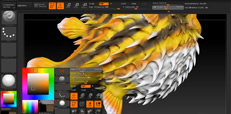 |
| Introduction and base mesh | Zbrush sculpting process | Zbrush polypaint for colouring |
 |
 |
|
| Map export and Photoshopping | Real-time engine setup in iClone | |
 |
||
Description
Pack includes :
|
Author :Reallusion
This pack is included in Displacement Power Tools |