| B-1 |
Choose an Assembled Wing that you want in Actor/Accessories. |
| |
For example: |
| |
|
| |
Tip. If you want to make the wing flap, please go to How to Use the Flap Dummy. |
| B-2 |
Choose an Assembled Wing that you want in Set/ Props. |
| |
Apply any Assembled Skirt (eg. Skirt 09_Feather), and use the Transform Tool to adjust the location, size, and rotation. |
| |
|
| B-3 |
Select the skirt segments that you do not want to keep in Scene Manager, and delete them. |
| |
|
| B-4 |
Attach the edited Assembled Skirt to the Avatar. |
| |
Select Skirt 09_Feather in Scene Manager, and right click to execute Attach and click on the Avatar to attach the Assembled Skirt to the Avatar. |
| |
|
| B-5 |
Click on Attach to in the Modify/Attach Panel. |
| |
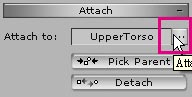 |
| Select the proper bone as the picture below. |
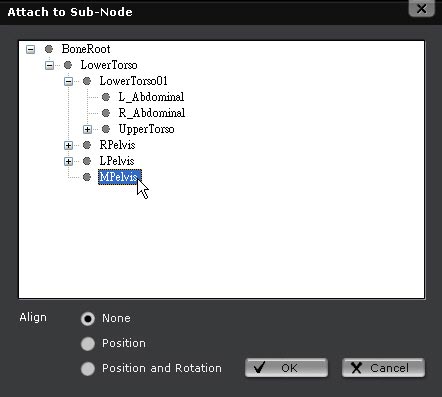 |
|
| B-6 |
Apply any motion to the Avatar, and you can see the skirt flow. |
| |
|
