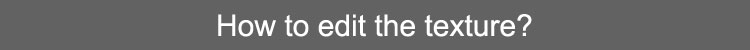 |
| |
| 1. |
Select Skin and edit the material texture.. |
| |
|
| |
|
| 2. |
choose launch and edit the texture in your 2D software  |
| |
|
| |
|
| 3. |
Update the edited texture. |
| |
 |
| |
|
| Create lioness by editing the opacity texture |
| |
|
| 1. |
Select Skin and edit the material texture.. |
| |
|
| |
|
| 2. |
launch "Opacity"  |
| |
|
| |
|
| 3. |
Update the edited texture. |
| |
|
|
|
|