| 1 |
Import the Left Side Approach from the Motion Systems\Fly-In folder. |
| |
 |
| 2 |
Attach a TV board to the arrow head. |
| |
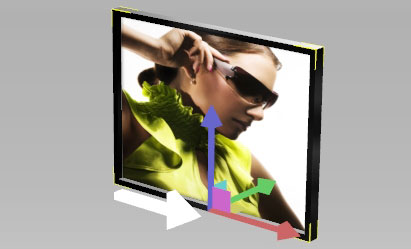 |
| Hint: Highlight the TV board and select Pick Parent, then click on the arrow head. |
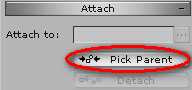 |
|
|
Right click on the arrow head or the red cross to perform the approach command. The arrow head will move to the red cross along with the TV board. |
| |
 |