| 1 |
Import the Book-01 from the Paper Animations folder. |
| |
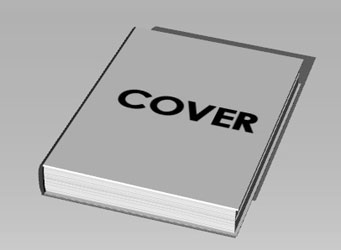 |
| 2 |
Right click on the book and choose Open Book. |
| |
 |
|
After opening the book, there are 6 pages where you can apply images and videos on. Perform Flip-Soft Page A, to flip to page3 and 4, and then perform Flip-Soft Page B to page5 and 6. |
| |
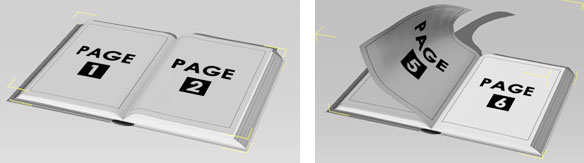 |
|
You may apply images and videos to the pages. |
| |
 |
|
The Cover may be edited via the Material & Settings section. Select Cover Diffuse and press the Launch button to edit the texture in a graphics tool. |
| |
|
|
Perform Commands: |
| |
|
Open Book |
 |
Open book to page1 |
| Flip-Soft Page A |
 |
Flip to page3 from page2 with soft paper |
| Flip-Soft Page B |
 |
Flip to page5 from page4 with soft paper |
| Flip Back-Soft Page A |
 |
Flip to page5 from page3 with soft paper |
| Flip Back-Soft Page B |
 |
Flip to page1 from page3 with soft paper. |
| Flip-Hard Page A |
 |
Flip to page3 from page2 with hard paper |
| Flip-Hard Page B |
 |
Flip to page5 from page4 with hard paper |
| Flip Hard-Soft Page A |
 |
Flip to page5 from page3 with hard paper |
| Flip Hard-Soft Page B |
 |
Flip to page1 from page3 with hard paper |
| Close Book |
 |
Close Book from page1 |
|