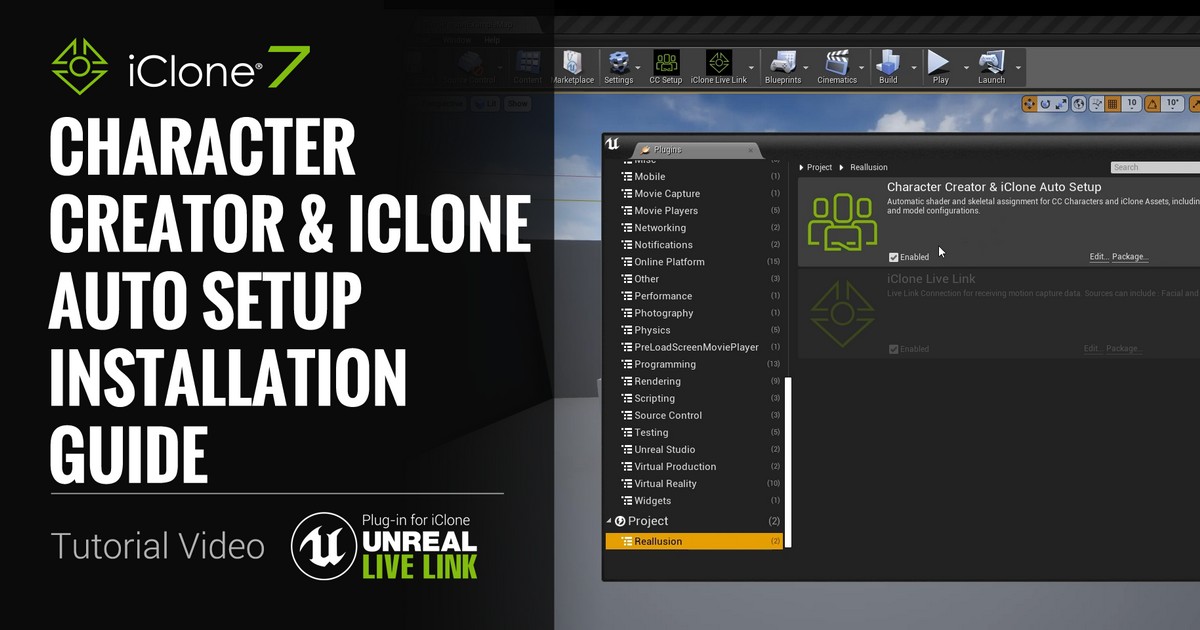Character Creator
Character Creator is a full character creation solution for designers to easily create, import and customize character assets. It connects industry leading pipelines into one system for 3D character generation, animation, rendering, and interactive design.
ActorCore
ActorCore offers vivid 3D characters with facial animation for archviz, business, training, game and film use; along with a large library of motions and compatible FBX file export, it is the best content marketplace for 3D production makers seeking high quality content and a fast, easy workflow.
iClone
iClone is a real-time 3D animation software for digital actors, virtual environments, visual effects with drag & drop editing, powerful physics and easy plug-in compatibility, designed for creativity in storytelling and broadcast production, education & previsualization.
Live Link Plug-in for iClone
The Unreal Live Link Plug-in for iClone is a fusion of iClone's simplicity with Unreal Engine's render power. This connection helps skip tedious FBX file import/export steps by automating character shaders / skeleton setups.
CC UE Control Rig
CC UE Control Rig lets Unreal developers have the freedom to seamlessly control CC characters using the familiar MetaHuman control rig, enabling precise manipulation and customization of both body and facial animations.