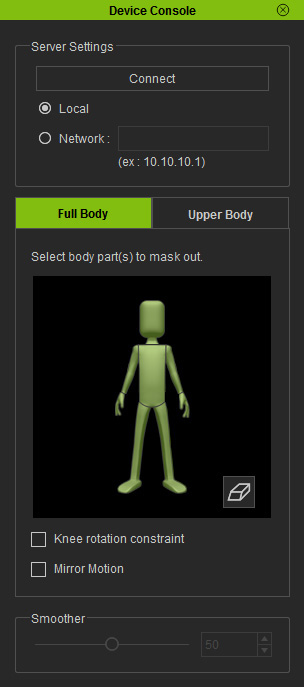HOW TO CONNECT
Step 1: Connect your Kinect sensor to PC
Place the Kinect sensor on a flat horizontal surface and connect the power supply to an external power source. For the Xbox One Kinect sensor, use the Kinect Adapter for Windows to connect your Kinect sensor with your PC. For the Xbox 360 Kinect sensor, use a special Kinect connector required to connect to your PC.

Note
Buy Xbox One Kinect Adapter for Windows here
Buy Xbox 360 Kinect Adapter for PC here
Step 2: Launch Mocap plug-in
Launch the appropriate Mocap Plug-in application that matches your Kinect hardware.
The suggested distance between the camera and the performer is between 1.5 to 3 meters. Make sure you have enough space between you and the camera to avoid any unwanted collisions or accidents.
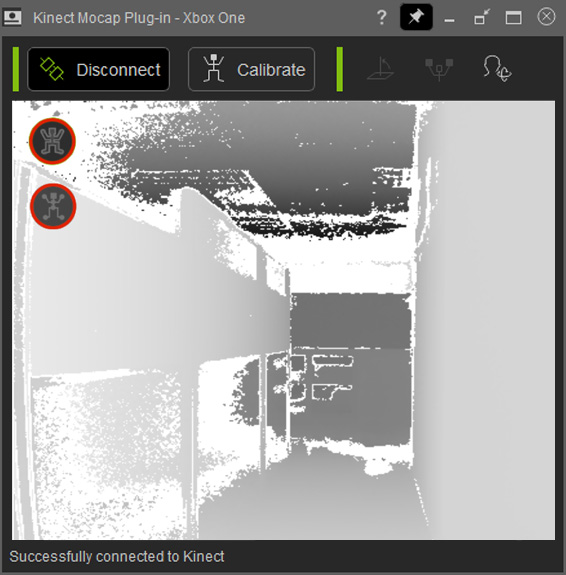
Step 3: Launch the iClone Mocap panel
Once your body skeleton is recognized, then launch iClone 6 and select a character to start the motion capture. To record motions, simply open the "Device Mocap" panel in the Animation Modify panel, and hit the "Record" button to begin capturing.