Click See All to expand all the channels.
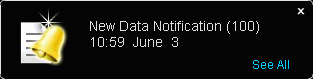
MyTV creates a very convenient way for you to let all your viewers know of any updates to your program channels. Once you have edited the channels in your member account, then all viewers will get a new data notification when they enter to your account next time.
Edit the program either by editing the program list or by drag and drop.
Once you are done, click the Sync button to update your channels.
A pop up window will appear at the bottom right to notify you of any new programs.
Click See All to expand all the channels.
Click the orange bar to expand the update channel.
Double-click the video to view.
The target video will playback when you double-click in the myTV channel media list.
A notification will also appear on the desktop of the viewers who have previously visited your TV program. If they enter to your TV program for the first time, then the notification will not show.
|
Note: |
|
|