 Home > iClone 5 > What's New > 5.5 New Features
Home > iClone 5 > What's New > 5.5 New Features
With iClone Version 5.5, your character animation pipeline is finally complete! The New MotionPlus format allows you to easily save all of your facial, body, accessory, spring and constraint data all into a single MotionPlus file so that it can be reused and reapplied to other characters. In addition, you're now able to customize your own landscapes with the height map terrain, directly in iClone!
MotionPlus: All-in-one Motion Data Format
Easily Save and Reuse Character Animation
The new MotionPlus format allows you to consolidate all of your motion data into a single file. Simply select a desired animation range, and save it all in a single file to reuse for standard and non-standard iClone characters. Animation data can now easily be transferred from one unique character to another in a couple simple steps. Apply nobility motions to a chimp character, or make your robot dance like a pop star.

Body Motion & Facial Animation
With the flexibility and power of the new MotionPlus format, both body motion and facial expressions can be saved into a single file and reused on other characters. This comes in handy when you are creating a group of characters who will perform the same animations such as in a dance group, or if you simply would like to duplicate the animation and transfer it to an external project.
Accessory Data & Spring Effect
Accessory animation can also be included in the MotionPlus format. Any accessory animation will perform identically on any other character as long as the character bone it's attached to has the same naming conventions. Spring effects can also be stored and re-applied as well.
Bake Constraint Keys
To give you more freedom and flexibility with your animation, iClone now gives you the ability to bake any constraint data you have in your character motion. With the ability to bake constraint data, you can add realistic toe-to-ground foot contact, hand reach, retarget motion, head look-at, and path constraint animations.
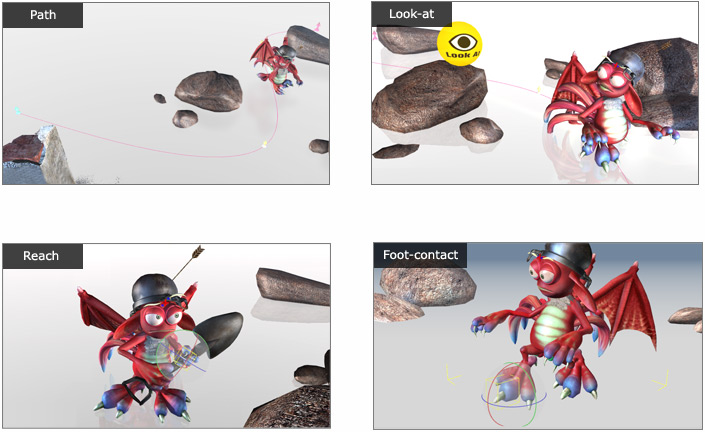
iClone Dedicated Visible State and Sound
Animation often needs background music or sound effects, which can now also be included in the MotionPlus format. Some examples might be a step sound for a walking character, or a whooshing sound for the swing of a sword. You can also use the Visible state to show or hide a character at certain times, or reveal different accessories at different times in the same position. Behold! The accessories on the monster will disappear when he turns!
Enhanced Facial Creation for Custom Talking Characters
With the 5.5 update, we have enhanced the Create Face function to exhibit better head shape, texture wrapping, side-face image fitting, lip-syncs, and tongue movements. Simply import any image and complete the face fitting process in iClone5.5, and you'll be able to turn a 2D image into a talking head in no time!
Translate Bone for Props and Accessories
Previously, users were not able to set the translate bone for attached accessories or props. With version 5.5, you can now freely animate props and accessories with translate effects to create squash and stretch results.
View manual
Height Map Terrain for High Quality Visual Performances
Enhanced Level-of-detail Options for Real-time Playback & Editing
With traditional mesh terrains, all details were rendered during real-time playback, which increased the system load. With the Height Map Terrain LOD (Level of Detail) option, you can get faster real-time playback and editing performance. When exporting, you will still be able to produce high quality results.
Modify Existing Material to Change the Landscape
Previously, users couldn't create their own height map terrains, and were limited to the embedded options in iClone. Now you can easily change your landscape by replacing the textures and materials of any height map terrain. Turning a lively grass field into a harsh wasteland can be done simply by dragging and dropping materials to corresponding layers..
Create Custom Terrain from the Height Map
V5.5 also allows you to freely reform your landscape by simply modifying the height map (gray scale) image. Moreover, you can also modify the Height Scale, Height Offset, and Smooth with sliders in iClone to immediately create a new terrain with different topology.
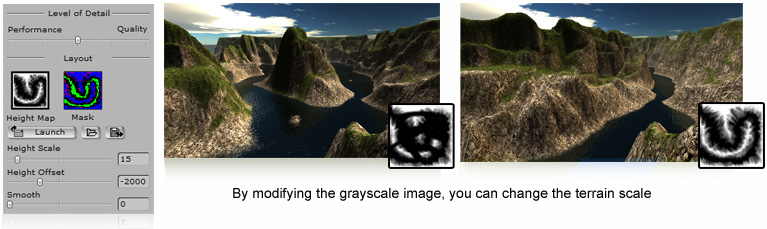
*If you wish to edit the material mask image or create your own terrain from scratch, you can pick up
Earth Sculptor,
a professional 3D terrain generation tool.
Enhanced Terrain Physics
iClone5.5 also includes enhanced terrain physics settings for Collision Margin, Friction, and Elasticity, which allows your physics objects, such as wheels or tracks, to move or bounce on the terrain with natural physics reactions without the need to create manual animations. Check out the Physics Toolbox for more details on the physics options in iClone.
View manual
Official Release iClone 64-bit Version
iClone Now Supports 64-bit Version
The launch of 5.5 also brings the official release of the 64-bit version of iClone, which allows users to work with larger projects containing more characters, scenes, and texture effects.
H.264 Video Export for Better Quality with Smaller File Size
Previously, if you wanted to export video with better quality than WMV, you were limited to AVI RAW, which made for huge file sizes. iClone5.5 lets you export in HD H.264 format for high quality with resolution up to 1920*1080. Same great quality... much smaller file sizes!
Before iClone5.5
Larger file size
but poorer quality
After iClone5.5
Smaller file size
but better quality
Full Enhancements in V5.5
- Added: 64 bit version of iClone officially released.
- Added: Added .wmv(VC-1) and .mp4(H.264) output to 64 bit version.
- Added: Added iMotionPlus format (Contains Motion, Facial Animation, Visible, Spring and Sound).
- Added: Added Bake Constraint key (Including Path, Reach, Link, Contact and Look at).
- Added: Added Translate (Stretch) Bone option to Motion Layer Editing.
- Added: Now able to edit Height Map Terrain including Height Map layouts and textures.
- Added: Added the Level-of-detail Options for Height Map Terrain in Real-time Playback & Editing.
- Enhanced: Height Map Terrain Physics; added Collision Margin, Friction and Elasticity.
- Enhanced: Facial Creation Tools Enhanced:
. Control points for facial fitting optimized.
. Viseme visual quality enhanced.
. Added animated tongue.
. Updated interface for side-facial fitting.
- Fixed: Lipsync lost frames during playback if the audio length was over 60 seconds.
- Fixed: Added back Spring Effect for Gwynn character.
- Fixed: Fixed the lip keys to show "None" when loading old iClone4 data.
- Fixed: Fixed inability to adjust the transition length for Reach/Spring Key.
- Fixed: Fixed Insert Frame in project track did not affect the Animation Layer track.
- Fixed: Fixed iClone4 project tendency to use embedded textures as external textures, resulting in inability to find textures in iClone 5.
- Fixed: Fixed sequence image output failed in some special environments caused by hard disk space misjudgment.
- Fixed: Fixed Human-IK editing issues in iClone Standard Version.
*To find out how to use these new features, simply go to the Online Help and make a search for “New for 5.5”.