Lens Flare
Lens flare is a type of lens artifact that occurs when light reflects off the surfaces inside the camera producing the effect. It is intentionally used by videographers or computer graphic designers to add cinematic looks to their footage. Assembled from 4 elements that stimulate the Optical Physics of Lens Flare; these Lens Flare Effects are highly customizable by replacing elements, adjusting size, brightness, colors, and shapes. Learn More >






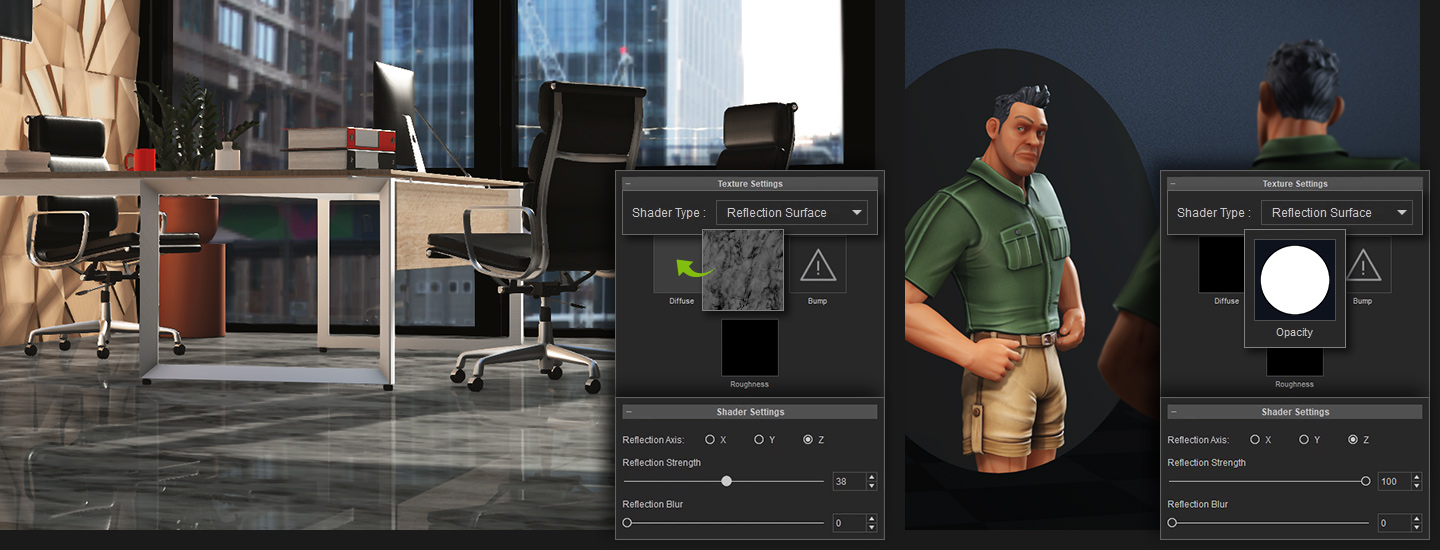


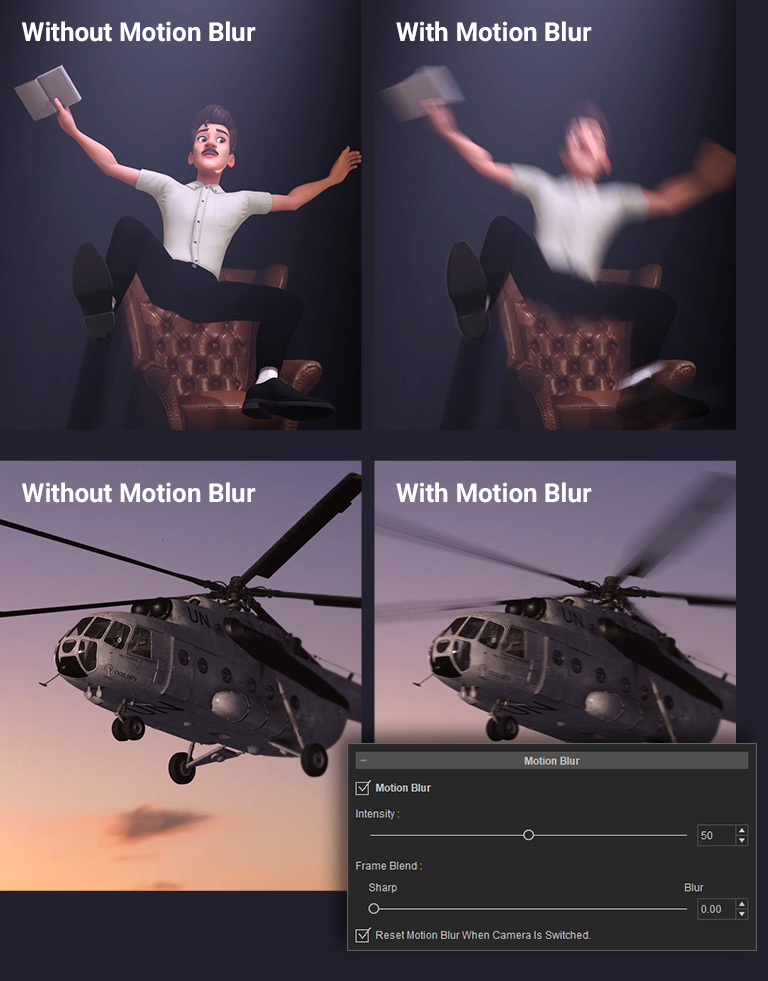
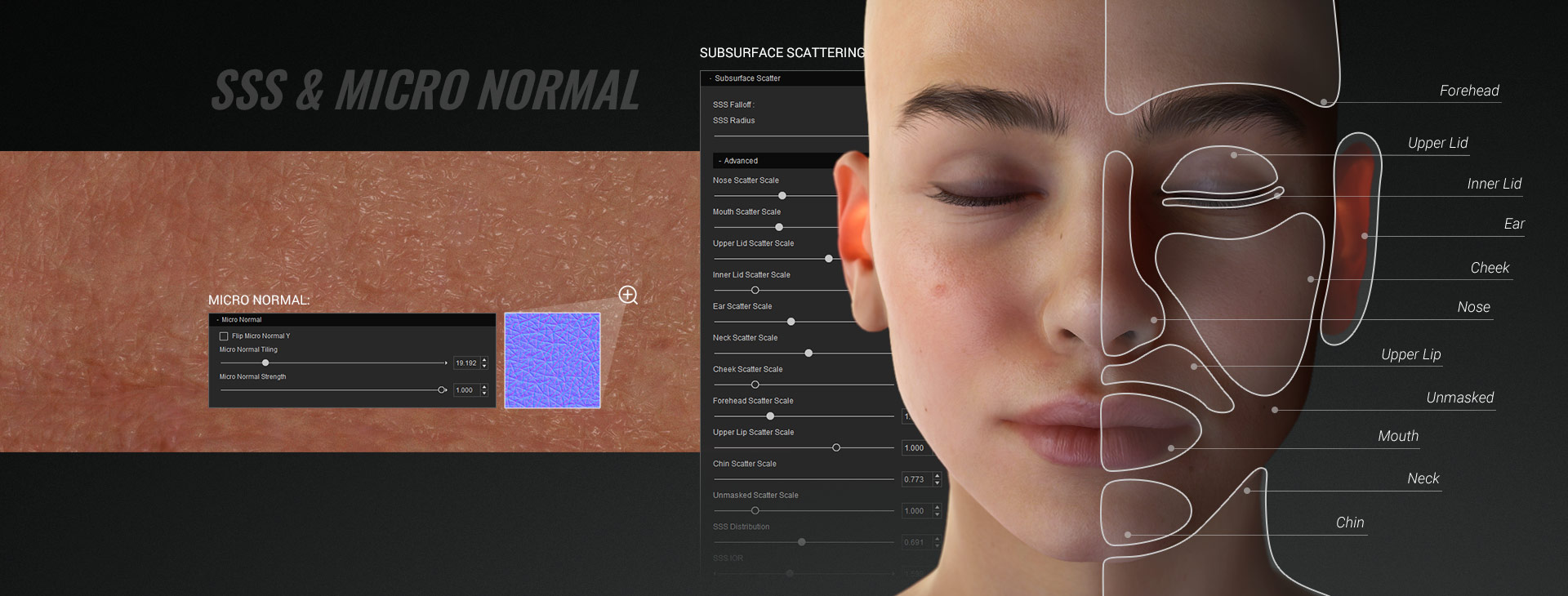






















.jpg)

_02.jpg)

_03.jpg)





