
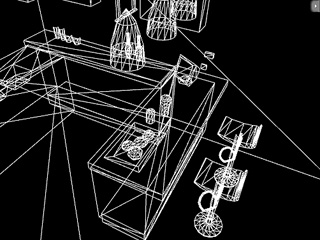
Pixel Shading Mode
Wireframe Mode
3D viewer provides several shading methods when you are using iClone. It may reduce the workload of your system resource for editing or recording. Each method supports various mapping methods or effects individually. You may find them in the Shading List on the top of the 3D viewer.
It displays all the objects in Wireframe, which increase the performance most of your system.

|
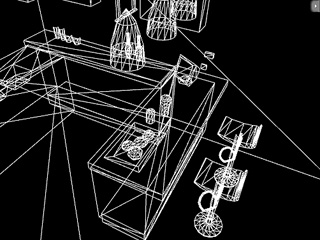
|
|
Pixel Shading Mode |
Wireframe Mode |
|
Smooth Shading |
Quick Shading |
Pixel Shading |
|
|
Diffuse Map |
|
Support |
Support |
|
Opacity Map |
|
Support |
Support |
|
Bump/Normal Map |
|
|
Support |
|
Specular Map |
|
|
Support |
|
Glow Map |
|
|
Support |
|
Reflection Map |
|
|
Support |
|
Blend Map |
|
Support |
Support |
|
Reflection Effect |
|
|
Support |
|
Refraction |
|
|
Support |
|
Diffuse Color |
Support |
Support |
Support |
|
Ambient Color |
Support |
Support |
Support |
|
Specular Color |
Support |
Support |
Support |
|
Opacity |
|
Support |
Support |
|
Self-Illumination |
|
Support |
Support |
|
Specular |
Support |
Support |
Support |
|
Glossiness |
Support |
Support |
Support |
|
2 - Sided |
Support |
Support |
Support |
|
Tree |
Support |
Support |
Support |
|
Grass |
|
Support |
Support |
|
Water |
|
Support |
Support |
|
Channel UV Offset and Tiling |
|
|
Support |
|
Animated Texture |
|
|
Support |
|
Pixel Lighting |
|
|
Support |
|
Self-cast Shadow |
|
|
Support |
|
DOF |
|
|
Support |
|
HDR |
|
|
Support |
|
Ambient Occlusion |
|
|
Support |
|
Toon Shader |
|
|
Support |
|
Post Effect |
|
|
Support |