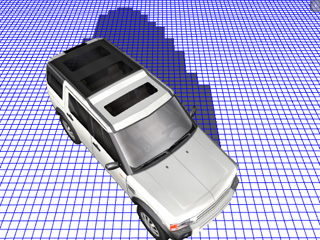
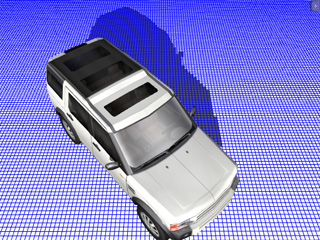
Resolution = 512 x 512
Resolution = 2048 x 2048
When you use the Self Cast Shadow mode, you are using a so-called shadow map, which covers all viewable parts of the scene, to globally calculate the shadow area for all objects that are able to cast a shadow.
Please note that the following parameters are global, you cannot assign different values for different lights in the project.
The values from the drop-down list decide the resolution of the shadow map (indicated by blue lines). The higher the value, the more detailed the shadows will be calculated and presented.
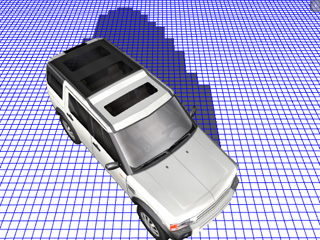
|
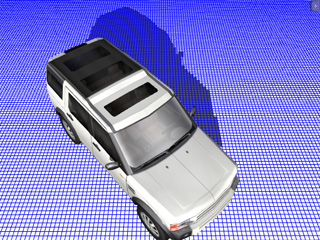
|
|
Resolution = 512 x 512 |
Resolution = 2048 x 2048 |
This function helps to correct some shadow displacement errors caused by extreme shadow angles.

|

|
|
Bias = 1 |
Bias = -3 |
To reduce the system strain, we might use the minimum resolution of 512 x 512 for the shadow map. This however can cause the edges of the shadows to appear jaggy. You may use the Shadow Range feature to scale down the shadow map to increase the shadow detail at lower resolutions.
This feature is especially useful when you are using a broad scene but only a small area will be shot with the camera. Decrease the shadow range so any objects beyond the set range will not cast any shadows while increasing the shadow effect for nearby objects.

|

|

|
|
Resolution = 512 x 512 Shadow Range = 100 |
Resolution = 512 x 512 Shadow Range = 10 |
Resolution = 512 x 512 Shadow Range = 2 No shadow effects outside the specified range. |
By combining high resolution shadow maps, appropriate shadow range, and shadow blur values, highly-realistic self-cast shadow results can be achieved.
|
Note:
|