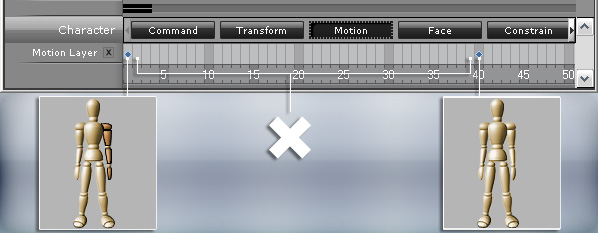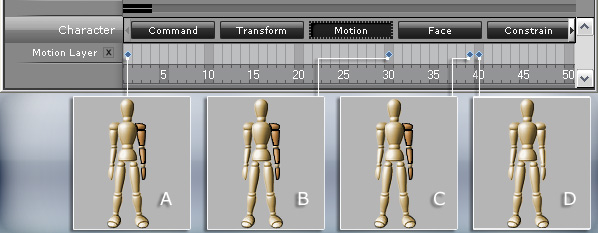Absolute and Relative Bone
In the Motion Layer track, each key contains two pieces of data, one is the pose of the actor, the other
is the Absolute/Relative status of each bone. In this
section, we will describe the details of the latter.
Absolute? Relative?
Suppose we have a motion clip loaded into the Perform track in which the data
tells the
actor to walk with a natural swaying of the body.


|
Set Absolute Bones
|
|
The actor's bones that are set Absolute.
If a bone is set to be Absolute, the result is to sum up the
offset from the clip in the current frame only with the
offset data from the key.
The result then remains and ignores any offset from the clip after that key.
|

|

|
Set Relative Bones
|
|
The actor's bones that are set Relative.
If a bone is set to be Relative, the result is to sum up the offset
from the clip in each frame with the offset data from the key.
|

|
Absolute/Relative for Pure Key-Frame Motion
The Pure Key-Frame Motion means to generate motion only by keys in different frames. There is no
other motion clips in another tracks.
In this case, only the Transition Effect between two adjacent keys will be different in accordance with the status
of these two keys. Here are the rules for the transition effect.
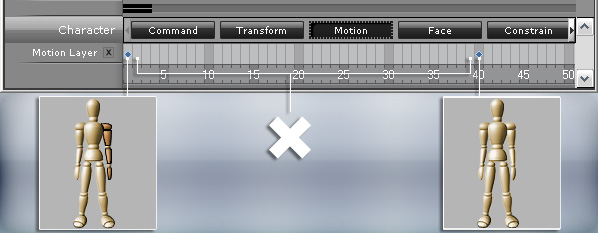
No transition effect between Absolute and Relative keys.

Transition effect is generated between Relative and Relative keys.

Transition effect is generated between Absolute and Absolute keys.
Absolute/Relative for Motion Clip
If we want to have the motion layer key affect the motion clips in Move, Perform
or Operation tracks, we need to use both Absolute and Relative
alternately.
Given a lady walking on the street (Walking motion applied already in the
Perform track), we want her to hold her bag with her
left hand from frame 0 to 30 and to reach down and swing the hand
naturally from the 40th frame,
we need to do it as described in the following illustration.
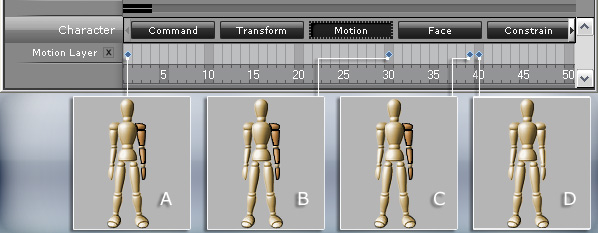

|

|
|
A. Set this key Absolute so the lady's hand hold the bag without being
influenced by the motion clip from another track.
|
B. Since we don't want the lady to reach down her hand abruptly, we need to generate a
transition effect from frame 30.
|

|

|
|
C. Set both the keys in frame 30 and 39 Absolute will then generate a transition
effect of stretching hand. The key in frame 39 is relatively crucial hereupon.
|
D. Set the key in frame 40 Relative so her hand starts to swing along with the motion clip in
another track.
|