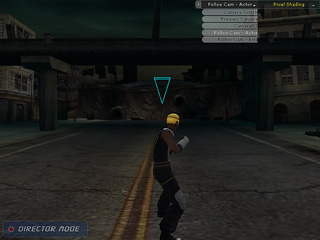
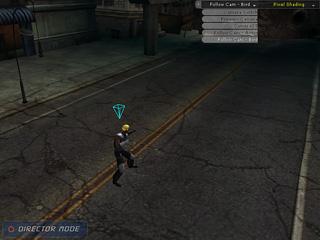
The Follow Cam - Actor Mode
The Follow Cam - Bird Mode
For the purpose of more Game-Like operation, iClone provides another sort of camera called Follow Cam. This sort of camera only exists as you select one actor or iProp.
The Follow Cam films the scene, with the actor locked to the center all the time, in a fixed angle of the camera. It keeps on the same perspective and follows the moving object throughout the project unless you adjust the perspective manually.
You may switch back and forth the Follow Cam - Actor mode (view from the back) or Follow Cam - Bird mode (view from top right) by using the hotkeys F7. You can record the course as a clip and send the result back in the Editor Mode. If you are not satisfied with the angle of the follow camera view, you may adjust it manually.
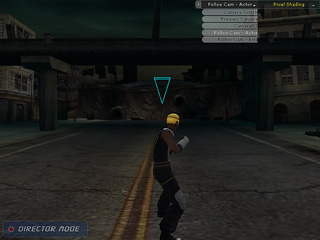
|
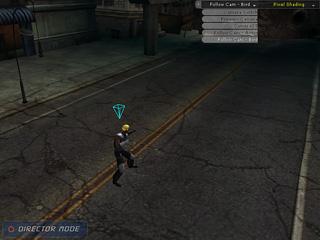
|
|
The Follow Cam - Actor Mode |
The Follow Cam - Bird Mode |
Once you enter the Director Mode, the follow cameras keep focusing on the last-selected actor or iProp before entering the Director Mode, even if you double click on another actor or iProp.
If you want the follow camera to change its target, hold down the Shift key and click on the new target.
You may switch back and forth the Follow Cam - Actor mode (view from the back) or Follow Cam - Bird mode (view from top right) by using the hotkeys F7.
In the Editor Mode, the follow cameras keep focusing on your current object.