In the target track of the timeline, set two keys (take the Transform track as an example).
Right click on the Latter one. Select an item from the Transition entry of the menu.
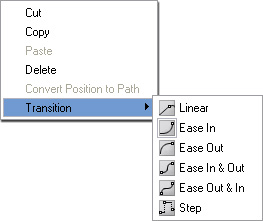
In iClone, you may set keys or add clips in different tracks. However, the interpolation can be customized to different methods so that the transition speed between two adjacent keys or clips can be dynamic, which can imitate the physical characteristics of how the object would move in the real world.
In the target track of the timeline, set two keys (take the Transform track as an example).
Right click on the Latter one. Select an item from the Transition entry of the menu.
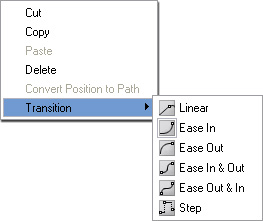
Linear - Constant Speed (Transform Keys)
Ease In - Acceleration (Transform Keys)
Ease Out - Deceleration (Transform Keys)
Ease In & Out (Path Keys)
Ease Out & In (Path Keys)
Step - (Material Keys)