Toggle the Director Mode by clicking the
 button if you are in the Editor Mode.
button if you are in the Editor Mode.
Make sure that you have selected the desired actor or iProp.
You may move your object in three methods as it is recording:
-
Use the WASD hotkeys to move the selected object with motions/animations (if it is not recording, press the Space Bar to start recording). You may also press the X / Z key to switch to another set of motions/animations for these four hotkeys.

-
Alternatively, you may right-click on the 3D viewer to pop up the Right-click Menu. Select any sub-command in the Move entry and click on the destination spot on the 3D viewer.

-
Use Ctrl + Double-click on the 3D viewer will also have the actor/prop move toward the destination with default motion/animation, which is the most convenient method to move the object.
The motion/animation clip will be stored into the Move track instantly as the move process finishes.
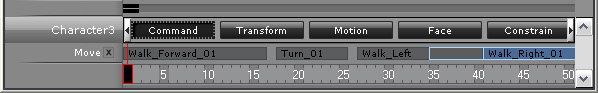
|
Note: |
|
In the Director Mode, by using Shortcuts or Ctrl + Click, each event may generate a new motion clip segment as shown in the illustration above. |
