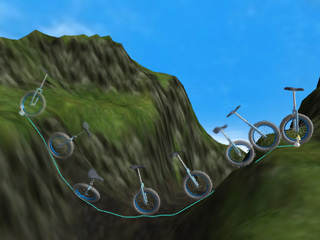In the Prop's Modify Panel enable Follow Path to have it follow an axis.
Select one of the facing directions from the drop-down list.

Now the prop orients itself by examining the X, Y, Z directions while following the path.
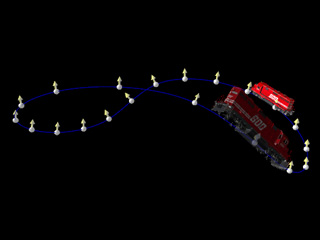
|
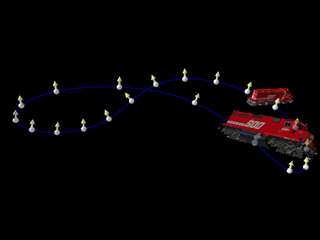
|
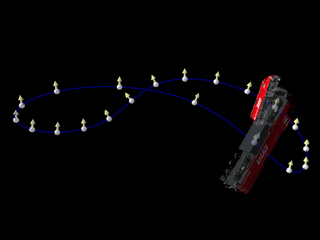
|
|
X Axis |
Y Axis |
Z Axis |
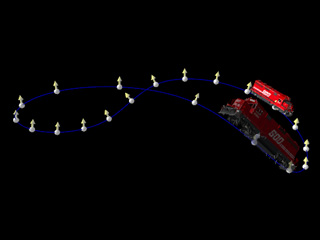
|
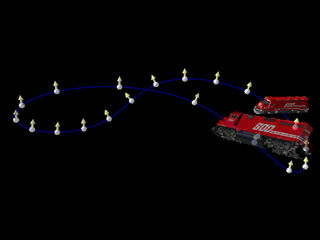
|
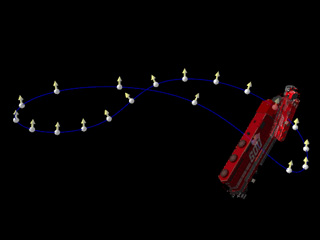
|
|
- X Axis |
- Y Axis |
- Z Axis |