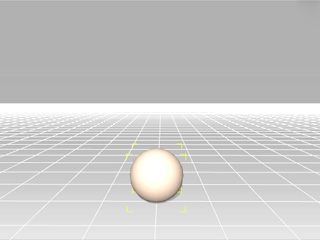
|
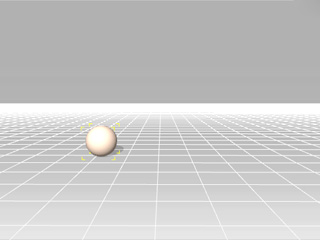
|
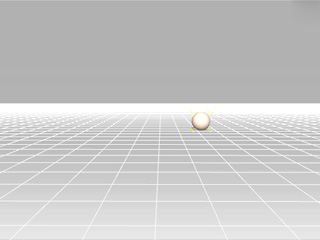
|
|
First Key |
Second Key |
Third Key |
Here you will learn how to convert random position keys that you set for a prop into a path.
Add a prop into the scene and set some position keys for the prop.
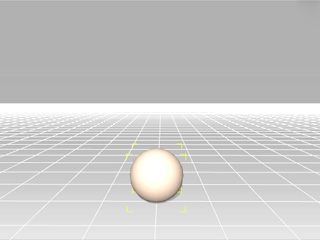
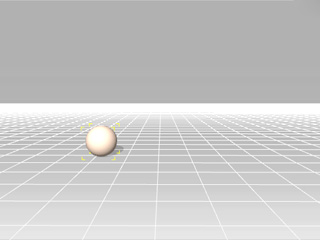
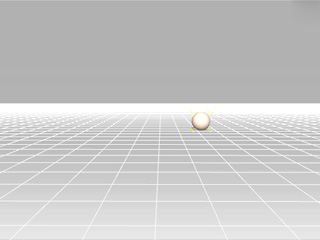
First Key
Second Key
Third Key
Open up the Timeline and select all the Transform keys of the ball.
Right-click on one of the keys and select Convert Position to Path from the right menu.
A path will be created for the selected prop.
|
Note:
|