Import a character into the scene.
Toggle to Animation  .
.
In the Motion Modify Panel, click Edit Motion Layer.
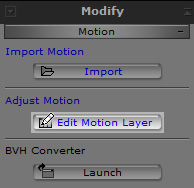
The Edit Motion Layer window appears for you to control.
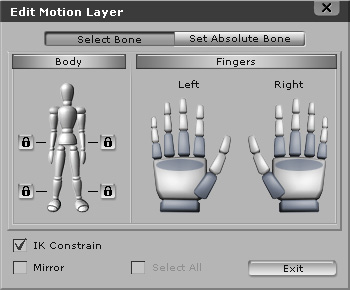
Focus to the character's hand.
Rotate the wrist.

|
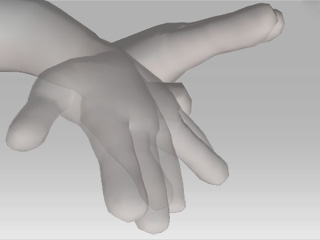
|

|
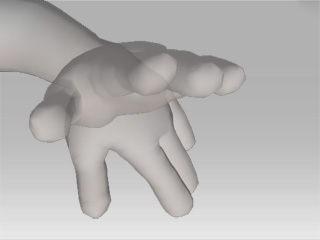
|
|
Dragging |
Result: Rotating Wrist |
Dragging |
Result: Bending Wrist |
You may also curl all the fingers all at once by dragging the palm control.

|
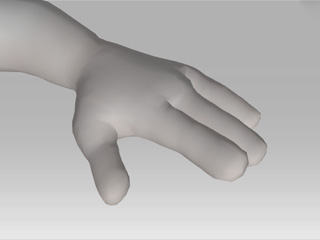
|

|
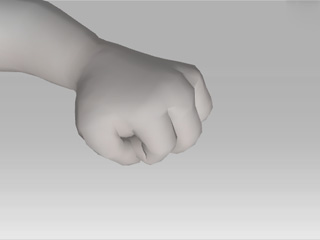
|
|
Dragging Up |
Result: Fingers Curl Outward |
Dragging Down |
Result: Fingers Curl Inward |
Press and drag the dummy's dark grey part of the fingers to set gestures.

|
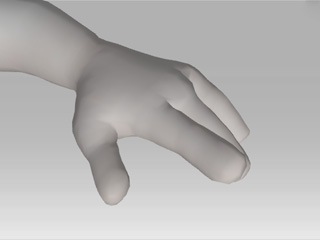
|

|

|
|
Dragging Up |
Result: Finger Curl Outward |
Dragging Down |
Result: Finger Curl Inward |