Drag an iProp onto the character.
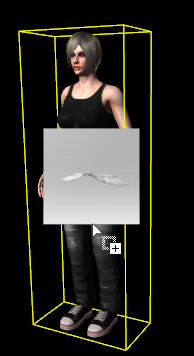
The initial pose command allows the wings to attach on the character's back.

Select the character and right-click to see the additional commands in the list.
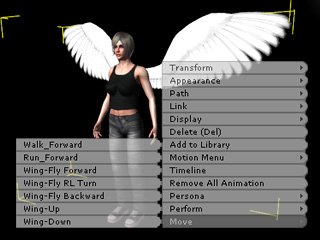
Switch to the Director Mode and you will see all the available commands in the Modify Panel.
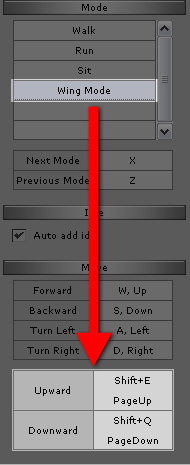
All the available controls for both the character and iProp show in the Director Mode modify panel.