 button to invoke the Puppeteering Settings panel.
button to invoke the Puppeteering Settings panel.
In the Puppeteering Panel, click the Setting
 button to invoke the Puppeteering Settings panel.
button to invoke the Puppeteering Settings panel.
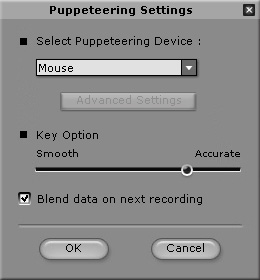
Select Puppeteering Device - You may specify the input device that is used to trigger the movements of your character during recording.
Key Option - Recording in various levels of accuracy. The closer the slider is moved to the Accurate end, the more details will be recorded as the mouse moves.
Blend data on next recording - Activate this checkbox so the new motions of the selected features are blended into to existing keys after recording.