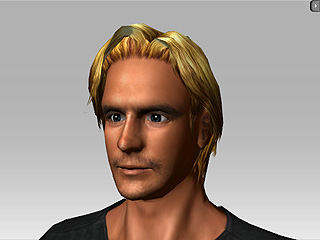

Actor's Default Head
Various Head Morph Applied.
(The hair fails to fit them all)
iClone provides the Full Head Morph feature for you to change the whole face features altogether. Due to the head shape variations which can be caused by photo fitting, scale, and morph, no simple rule can be applied to perfectly fit any hair to the head without adjustment. iClone provides a new UI which allows users to keep the hair offset setting, and store the values in the head. When another hair is applied, it offsets correctly to fit the particular head.
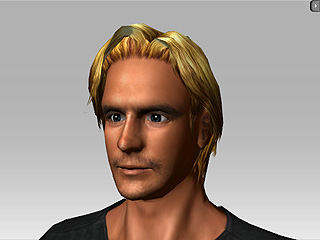
|

|
|
Actor's Default Head |
Various Head Morph Applied. |
iClone provides a new UI to keep the offset relation between the
head and the hair. The offset data will always be stored in the Head.
Thus, whenever you apply a new hair, it will always follow the setting defined.
Double click the actor that has been applied with one of the face morph templates.
In the Modify page, scroll to the Hair Offset section.
Modify the parameters to fit the hair to the head.
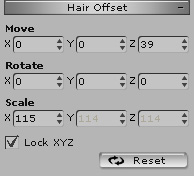
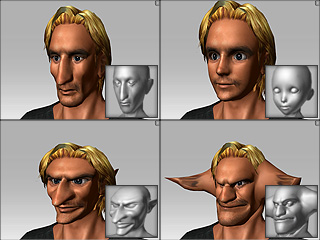
Apply another hair style from Actor/Hair/Content Manger.
Since the hair offset is kept, the hair applied will be fit perfectly to each head.

Hair Offset (in Head/Faces/Modify page):
Maintains the offset relationship between hair and head.
The offset data is stored in Head.
No further adjustment is needed after another hair is applied to the same head.
Hair Transform Data
(in Actor/Hair/Modify page):
For adjusting and customizing the hair style only.
The transform data is stored in individual Hair.
The transform style is refreshed when a new hair is applied.

|

|
|
The hair transform data are adjusted to create |
Apply another hair and the hair transform data |