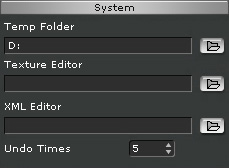System Section
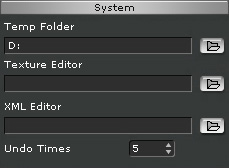
Temp Folder
The temp folder is a folder for temporary files created by iClone during operation.
You can define where temporary files are saved in the preferences settings.
-
Click the Choose... button in the Temp Folder option and browse to a folder you wish to use as the temp folder.
button in the Temp Folder option and browse to a folder you wish to use as the temp folder.
-
Make sure the harddisk the temp folder is located on has sufficient free space especially when you are using iClone
to produce high resolution videos.
Texture Editor
You can select an external application for use as a texture editor with iClone.
Textures edited using the "Launch" feature of the iClone material editor will open with the
image editor selected in this section. (e.g. Adobe Photoshop)
XML Editor
You may select an external application for use as the XML editor with iClone.
Thus you may modify the Persona of the actor and the DramaScript
of the iProp.
-
Click the Choose ... button in
the XML Editor option and browse to the executable
file of a suitable text editor application.
button in
the XML Editor option and browse to the executable
file of a suitable text editor application.
-
Basically, any text editor may work as the editor; however, a higher-level
text editor can make the
Persona or DramaScript editing more legible.
Undo Times
Set the Undo times to decide how many actions you can Undo/Redo.
The maximum is 99. A higher value requires more resources of your system.
 button in the Temp Folder option and browse to a folder you wish to use as the temp folder.
button in the Temp Folder option and browse to a folder you wish to use as the temp folder.