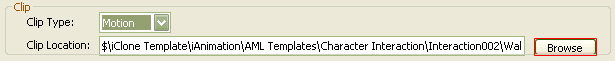When an animation clip is selected, the type of clip and the selected clip name will be shown on the top left of the "Attribute" section.
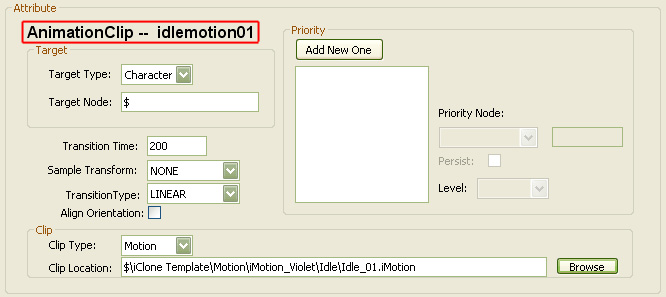
When you have selected one of the clips, the available attributes for the selected clip shows below. Adjust each of the settings to set your idle motion.
- Target Type: This command includes four types of options: Character, Object, Rider and Owner. Under these four categories only character, rider and owner are applied to "Motion" file type and that the object is applied to "Animation" file type.
Character The target character will be affected by this animation clip. Object The target object will be affected by this prop animation clip. This prop will then be defined as interactive prop, iProp. Rider The character who is riding on the motorcycle or driving the car will be affected with this motion. Owner The character who is linked to an iProp will be affected with this motion.
- Target Node: This "$" defines the object itself. If there is a child attached to the parent, it will be defined as $ sign followed by ".child". So it will look like this "$.child".
- Transition Time: The transition time for the two clips to blend (units : ms) (1000ms=1sec).
- Sample Transform: All the characters have an actor root and a motion root. An actor root refers to the pivot root of the actor. Whereas that a motion root refers to the LowerTorso hierarchy of an actor. This attribute samples the LowerTorso Node (motion root) of the actor. When you have set the values to this attribute you can control whether or not the motion root returns to the original position of the start frame. This attribute is followed by four parameters: None, Normal, Snap and Follow.
None The target actor will not sample the motion root itself. Normal This setting samples the motion root on X and Y surface, it will not be affected by the terrain. Snap Snap samples the height of the terrain, but does not follow the rotation of the terrain. Follow Follow samples the height and the rotation of the terrain and stay closely in touch with the terrain.
- Transition Type: Between the two animation clips, the speed that the two clips blend in: Linear, Fast, Slow and Step.
Linear Linear makes linear interpolation between the two motion clips. 1. Linear 2. Fast
3. Slow
4. Step
Fast Fast makes the interpolated rate of change to speed up between the last key of the previous animation clip and the first key of the next animation clip. Slow Slow makes the interpolated rate of change to slow down between the last key of the previous animation clip and the first key of the next animation clip. Step Step makes binary interpolation from one key to the next.
- Align Orientation: This command samples the motion root to align with the actor's root. This is used when the motion root needs to change the orientation of the actor's root. When checked, it samples the motion root to align with actor root.
- Clip Type: Choose between motion, gesture, face and animation. Motion applies to the character animation; gesture applies to the pose of the character; face applies to facial animation; animation applies to the motion of the prop.
- Clip Location: This area allows you to choose a motion file you want to use for the selected clip.