AML Script Editor allows you to add/delete , rename, import/export the commands and the clips. Follow the steps below to use each function button.
Add a new command
- Select one of the major commands you want to add.
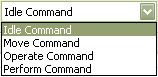
- Click "Add". New idle has been added to the "Command Name" list.
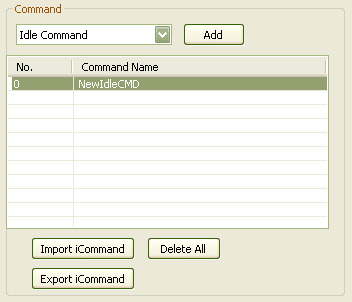
Rename a command
- Double-click on the "NewIdleCMD" to change the selected command name.
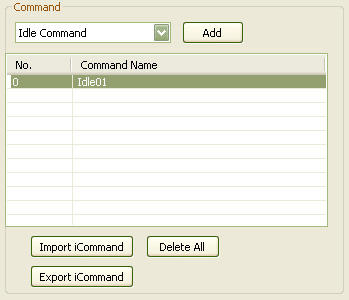
- Add one more idle command and change the name to "Idle02".
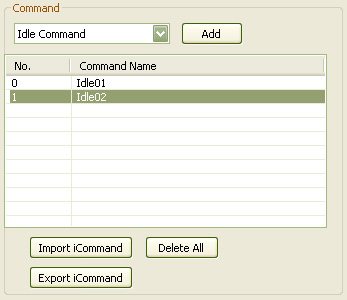
Export command
- Export only the "Idle02" command for future reuse, have "Idle02" selected and click "Export iCommand".
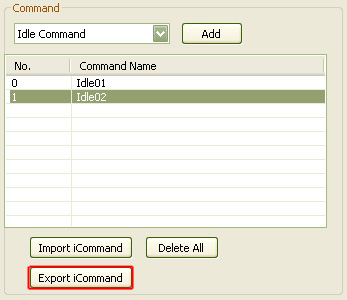
Import Command
- Since you have saved the iCommand, "Idle02", you can now import it into any other new AML Scripts. Click "Import iCommand" and import the iCommand we have just exported.
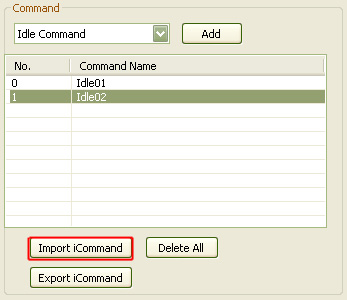
- The iCommand is now included in the list. Now all the previous settings in "Idle02"will be set in this AML Script.
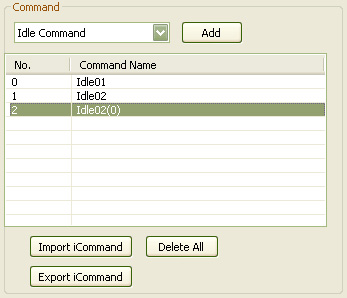
Delete Command
- Delete all the commands could be one of the options.
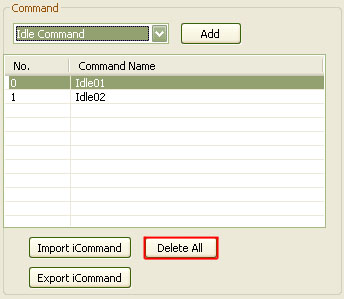
- Click "Delete All" to clear all the commands.
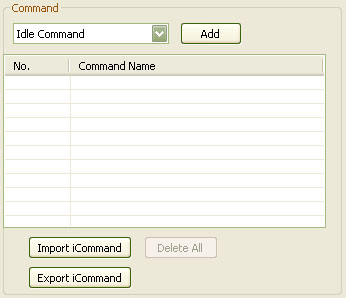
Note: If you want to delete individual command, please press "Delete" key on the keyboard. You may press "Delete All" button to delete all the commands in the list.
¡@