You might come across models that have eccentric pivots. With 3DXchange, you may freely change the pivot of the selected object without the use of any external software.
In the Pivot Section, you may relocate the pivot.
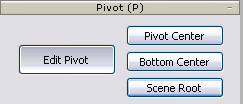
This method is suitable for nodes that revolve on their own axis or scale from their own center. (e.g. tire)
You may use this method, if you want to set the pivot to the mesh center when the node is already set to a designated position.
|
Pivot is eccentric |
Pivot at the Mesh Center |
Basically, the pivot of a general node shall be set to the bottom center so that it can follow the terrain. Once it is scaled, if the pivot is set to the bottom center, the mesh can be resized without offsetting it from the terrain.
|
Pivot at the Mesh Center |
Pivot at the Bottom Center |
If you want to create a prop that has revolutionary orbit around another target, then this method is the right approach. (e.g. planet or door)
You may use this method to set the pivot of a model elsewhere:
Select a parent node to relocate its pivot.
Move the node away from the origin.
Click the Scene Root button.
The pivot of the prop is re-located to align to the scene root.
|
Pivot at the Bottom Center |
Pivot at the Scene Root |