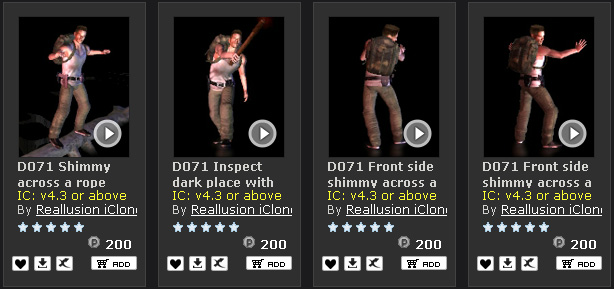
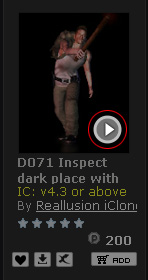
|
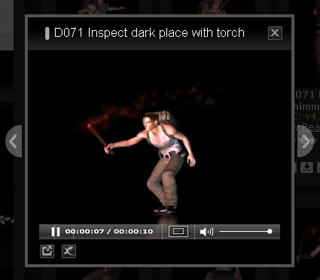
|
|
Click the Play button. |
Preview with the web player. |
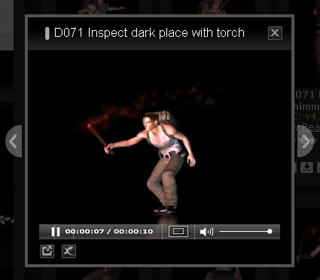
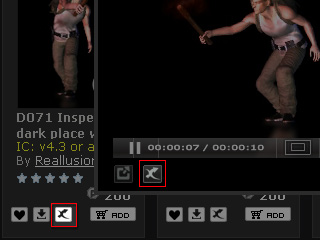
|
Internet Explorer |
Firefox |
Google Chrome |
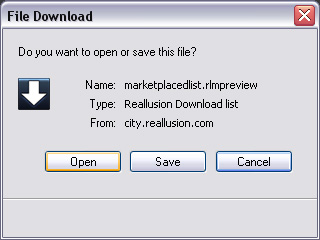
|
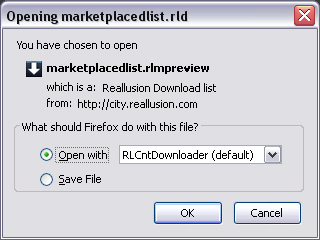
|
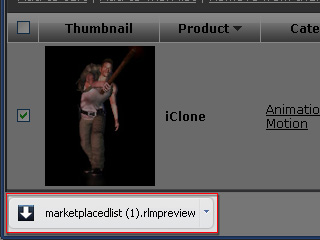
|
|
Click on the Open button to begin the download. |
Click on the OK button to confirm. |
Click on the button at the left-bottom of the browser to start the installation procedure. |

|
Windows XP: C:\Documents and Settings\[User Account]\My Documents\Downloads\ |
|
The installation file. |
The paths in which the installation file is kept. |

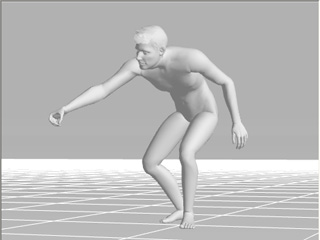
|
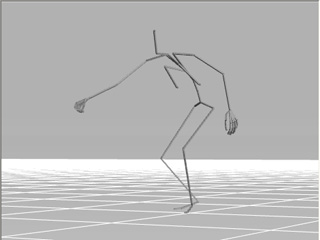
|
|
Using a default character to preview the motion. |
Using a motion bone to preview the motion. |
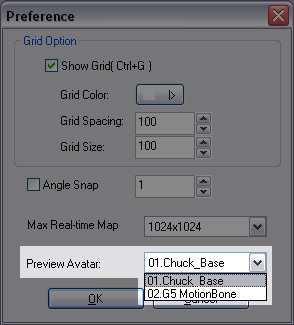
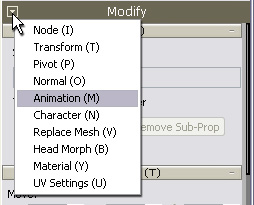
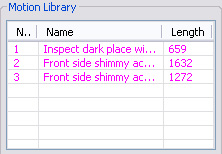
 or
the Buy Export License
or
the Buy Export License  buttons to buy the motion for free use within iClone or
for exporting to other 3D tools. Please refer to the sections below for more information about the purchasing procedures:
buttons to buy the motion for free use within iClone or
for exporting to other 3D tools. Please refer to the sections below for more information about the purchasing procedures: