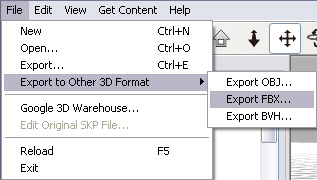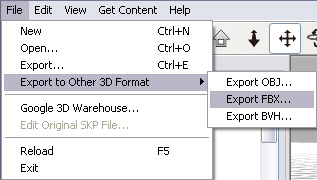

The FBX format is widely used for 3D model and motion data exchange. You can export models
into this format in order to load the models as static props into most CG and game engine software. After they are loaded,
the meshes can then be re-edited to form a prop with an ideal shape.
The supporting status for FBX format according to each tool is described in the following table:
|
3D Tools |
Maya |
3Ds Max |
DAZ4 |
Shade |
Unity |
Unreal |
|
Supporting Status |
O | O | X | X | O | O |