Picking
-
In the 3D viewer, double click the mesh you want to select.
-
You will see the selected mesh node shows its bounding box in the 3D viewer, and the corresponding node is highlighted in the scene tree.
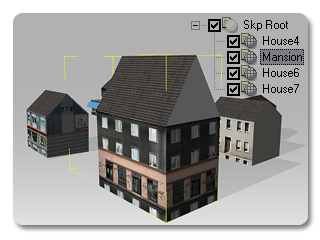
-
You may now modify the selected node.