Illustration

Supported File Format
.3ds
Some model file of specific formats may contain animations. You can use 3DXchange to embed these animations into the model and convert the model as an iProp for use iClone.
Video Tutorial: DAZ
The supported file formats for this pipeline are:
|
Illustration |

|
|
Supported File Format |
.3ds |
Since the original animation clips are all merged into one-single clip after the model is loaded, you must first manually split them into individual clips:
Load a model file of the format described above with Transform animations. Click the Play button to see the transform animation.
Use the Mark in and Mark out fields in the Animation Section to assign a range.
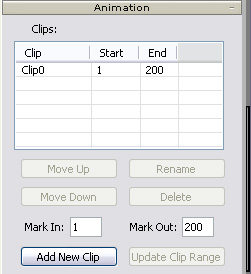
Alternatively, you may use the mark in and mark out triangles under the time slider to form the range.

Click Add New Clip to add a new clip into the animation clip list.
Repeat last step until all or some of the clips are added.
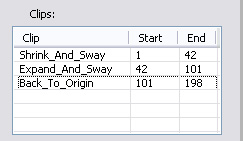
Export (Ctrl + E) the model as an iProp (.iProp).
Load into iClone. Right click on the iProp and all the animation clips you have added will be listed in the Perform entry of the right-click menu.
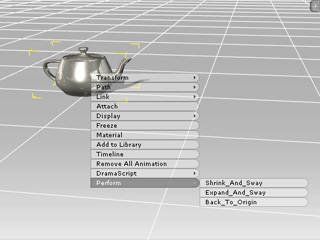
Note:
You may also modify the material of a selected mesh node before converting the model into a prop. Please refer to Material Section for more information.