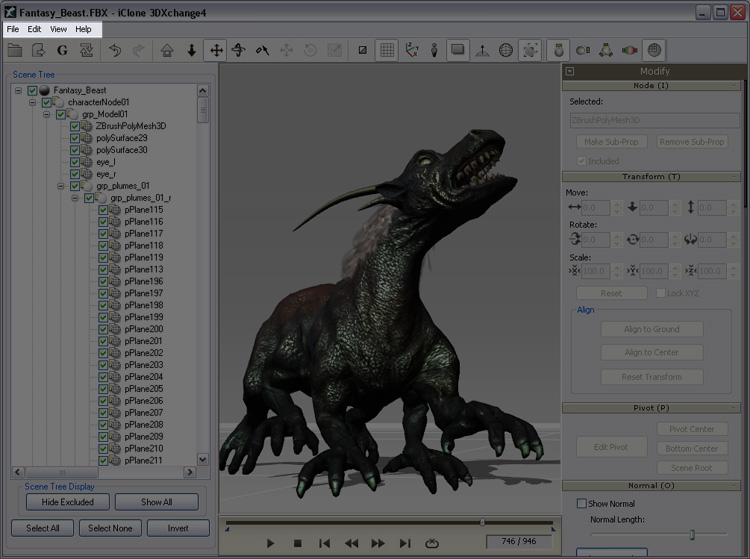
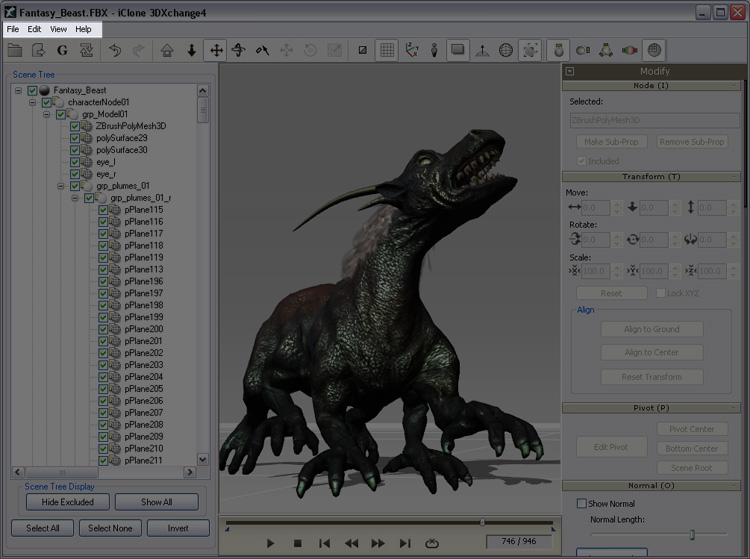
File - To open, to export (.iProp, iAvatar or .obj file), to link to Google 3D Warehouse web site, to edit the original SKP file, to reload file and to exit 3DXchange.
Edit - To undo/redo, to make sub-prop, to exclude SKP back faces, to switch to different camera view and to enable/disable two-side picking mode.
View - To show / hide preview information (FPS, Rendering Shader, Face Count), grid, world axis, dummy shadow, highlight (wire frame and bounding box), normal, and to enable/disable pixel shader mode.
Help - To invoke the Help document and about box window.
Note:
If the loaded model contains DRM data or DRM material, you will not be able to export it as an OBJ model file.
DRM (Digital Right Management) is a protective mechanism for the official content released by Reallusion.