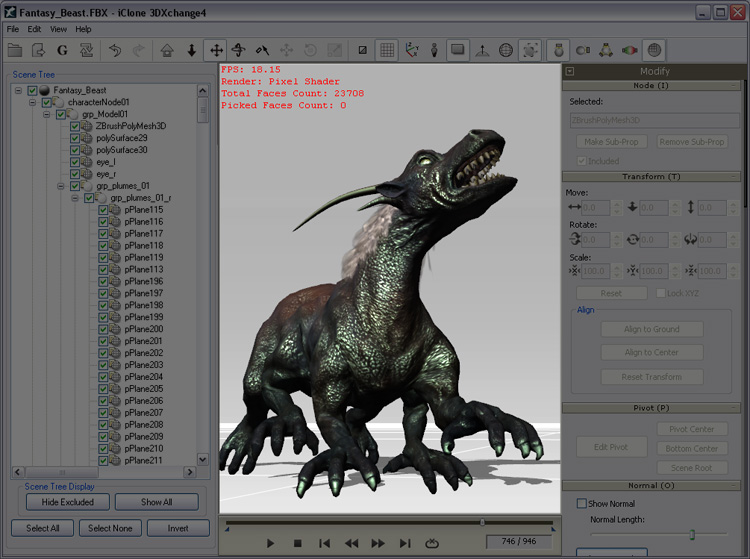Loading Files - You may drag and drop prop or character files directly into the preview window to load them.
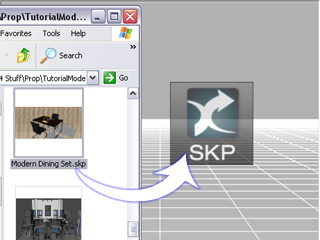
Adjusting Camera View - In the preview window, you may drag with left mouse button, right mouse button or both mouse buttons to change the view of the camera.
Displaying Indicators and Effects - You may show / hide all the indicators, toggle light effects or the pixel shader mode in the preview window.
FPS, Rendering Mode and Face Count - These information shows at the top-left corner of the preview window. It provides the frames per second that can be rendered during playback, the rendering mode you are using and the face count of the entire model, as well as the selected mesh. You may use Ctrl + F to show/hide the information.