The Play Control Panel contains buttons for playback when the loaded file is a bone-skinned model with embedded animation clips.
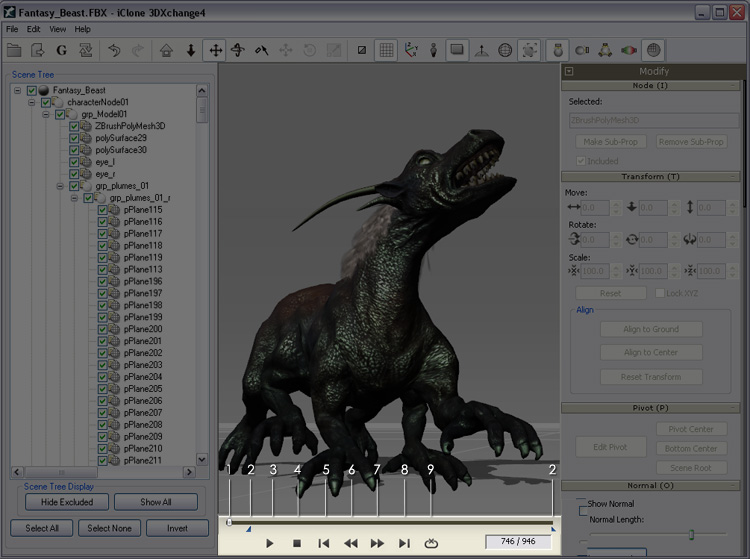
Time Slider - Drag and jump to a specific frame in the preview window.
Mark in/Mark out - Drag these two triangles to mark the range for playing or creating animation clips.
Play/Pause - Click to playback/pause the current content in the preview window.
Stop - Click to stop playback.
Start - Move the time slider to the Mark in position.
Previous - Move the time slider to the previous adjacent frame.
Next - Move the time slider to the next adjacent frame.
End - Move the time slider to the Mark out position.
Loop on/off - Click to toggle the loop mode on/off during play.