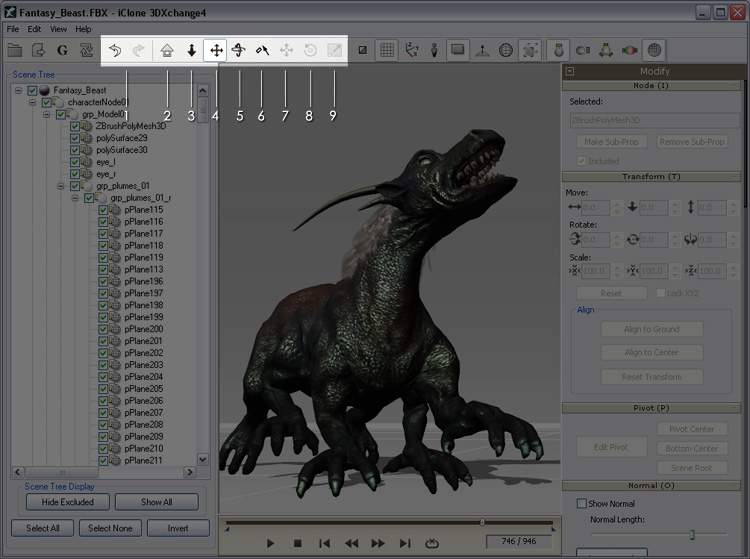
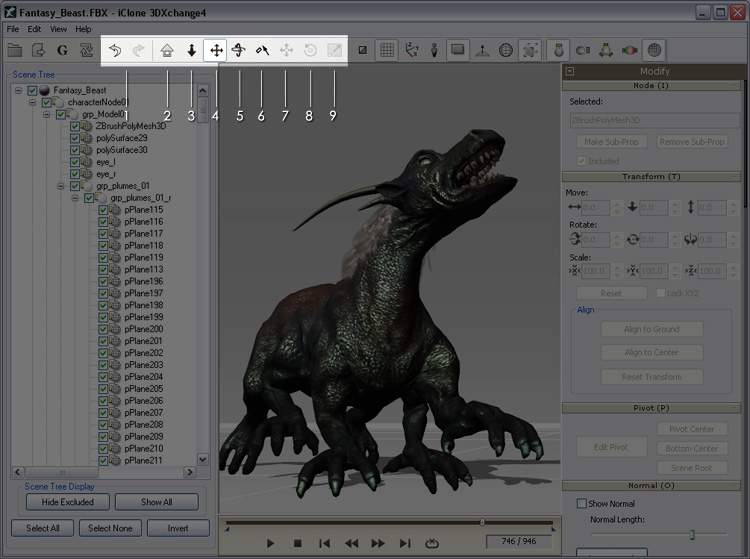
Undo (Ctrl + Z)/Redo (Ctrl + Y) - You may use these two buttons to undo / redo the last modification.
Home (Home) - Click this button to set the camera to the initial view of the scene.
Camera Zoom (Z) - Press this button, drag up / down in the preview window to zoom in / out the camera.
Camera Pan (X) - Press this button and drag to move the camera horizontally / vertically. (Dragging with right mouse button may rotate the camera around the selected node and dragging with both mouse buttons may zoom in/out the camera view.
Camera Rotate (C) - Press this button to rotate the camera around the selected node or nodes.
Select Object (Q) - Drag in the preview window to select mesh nodes. With Ctrl key held, you may also click to select multiple mesh nodes.
Move Object (W) - Move selected root or parent node.
Rotate Object (E) - Rotate selected root or parent node.
Scale Object (R) - Scale selected root or parent node.
Tips:
Press down the Shift key to accelerate the speed of Pan, Rotate and Zoom by ten times.
The Move / Rotate / Scale Object tools are enabled only when the root node or single parent node is selected.