Please export a terrain model from EarthSculptor.
In iClone, toggle to Set / Props. In the Modify page, click Import button and locate the terrain model.
Click Open to load the model. It will first be loaded as a prop currently. (You may optionally modify the terrain texture first before next step)
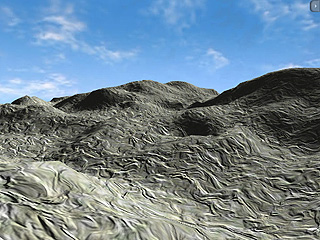
Right click on the model and select Add to Terrain in the right menu.
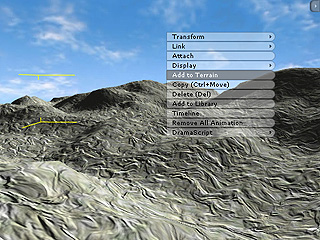
Toggle to Set / Grass. Click on the new terrain to grow vegetation.
