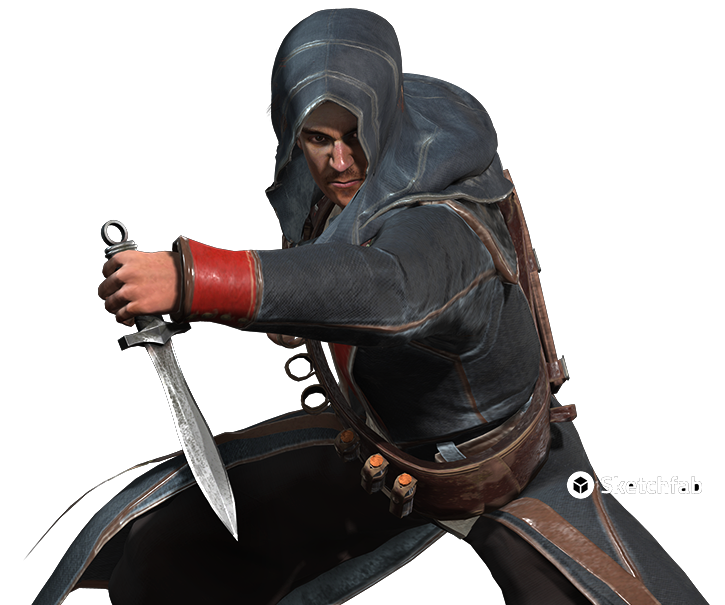Direct Sketchfab Uploading
The “Upload to Sketchfab” function lets you directly publish 3D characters straight to Sketchfab so that you can share with the world. You can easily include motion clips to demonstrate how animated characters look, while retaining all realistic PBR materials settings in Sketchfab.