CrazyTalk7.3 now makes it possible for your creations to be played anywhere! Not only can you export them to iOS devices, as before, but you can also directly publish them to popular social web sites like Facebook, Twitter, Google+, and others. You may even take advantage of the embedded code to fit interactive talking avatars into your personal or corporate web design. Meanwhile, the new batch of elaborate human eyes and teeth content combined with customizable motion strength adjustments will definitely help you enhance the realism of human photo avatars.
CrazyTalk7.3 Enhancements
Export your avatars to web and iOS devices

Once a project is published to a social networking site or web page, viewers can then enjoy and have fun with their animated projects while interacting with the actor on PC or Mac. If users view the same web page on an iPhone, then they will get a message to download the free CrazyTalk iOS app to view, interact and reanimate the project.
CrazyTalk Player
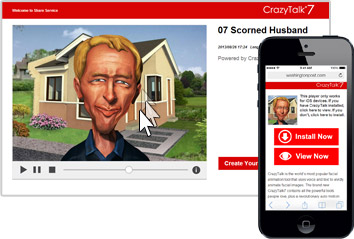
To make it easy for cross platform deployment, the CrazyTalk player is designed using the Unity engine, which we have tested over all major web browsers to ensure proper compatibility.

Easy Process of Sharing
Previewing Projects Before Uploading
Click the Show Content Manager button to switch to the Content Manager/Auto Motion libraries. Or drag and drop a desired Idle Motion anywhere inside the Export Settings panel so that you can have additional Idle motions for the animated project.
*You can also freely create your own Idle animation loops to enhance your character's unique personality.
Web Preview allows you to confirm the look of your project in a web browser, and test the idle and look-at animations before final upload.
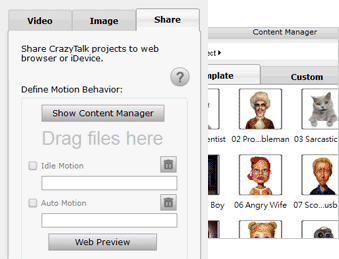
Publish & Share Your CrazyTalk Projects
Give the project a name and add a description to it. If you are a CrazyTalk registered user then you can choose Member Upload. For trial users you can use the Trial Upload to experience the whole process. When the uploading is done, you can then share the project to social networking sites, web pages or iOS devices.
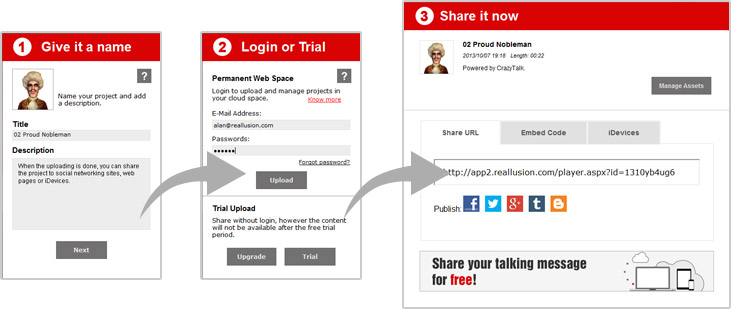
Enhanced Realism for Human Photo Characters
New Library for Human Eyes, Teeth & Idle Motions
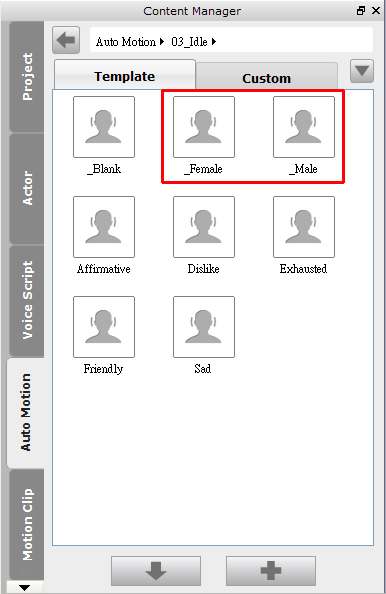
Previously in CrazyTalk, most idle motions were made for use with cartoon characters. They tended to be more exaggerated and didn’t fit well when applied to human characters.
Now CrazyTalk7.3 offers more human-like, subtle idle motions for both male and female human avatars.
|
|
Male Idle
A more confident and straightforward look. |
Female Idle
With more gentle and graceful movements. |
Custom Motion Strengths to Fit Unique Performances
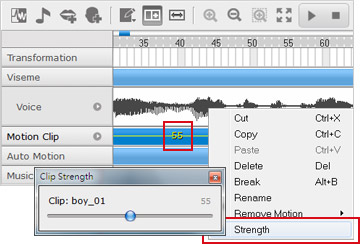
Though lots of motion libraries are available in CrazyTalk7, they are mostly designed for comic characters making them appear too strong and cartoonish for real human characters. With the newly added Motion Strength options, you can now tune down the expression strength in order to make real human actors looks more natural; or add strength to create more exaggerated expressions for cartoon characters.
There are two ways to adjust the motion strength:
- Directly drag down the horizontal yellow line, found across the motion clip.
- Right-click on the motion clip and select the Strength command, then drag the Clip Strength slider.
|
|
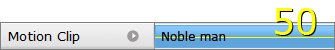 |
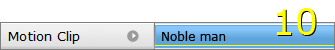 |
Cartoon Character
The default Strength value for a cartoon character. |
Human Character
Decrease the Strength value of the existing motion clip, which was designed for a cartoon character, in order to create more subtle, human expressions. |