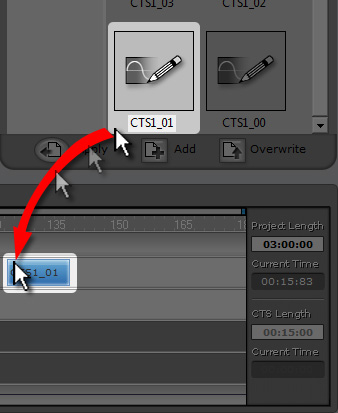Double-click on the talking script file in the gallery to insert it into the current time on the talking script track of the selected model.
Select a talking script file in the gallery and click the Apply  button to insert it into the current time on the talking script track of the selected model.
button to insert it into the current time on the talking script track of the selected model.