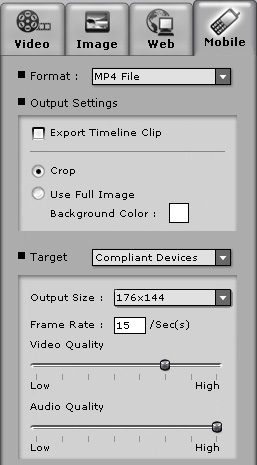
CrazyTalk offers you to output MP4 or 3GP files for mobile devices. Please follow the steps below.
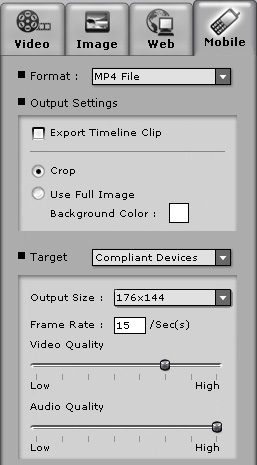
Click Mobile  tab to toggle the
output mode.
tab to toggle the
output mode.
Select the Mp4 or 3GP in the Format drop down list.
Modify the Output Settings.
Export Timeline Clip: Check the Export Timeline Clip if you want to export the selected part of the timeline to media format.
Crop: Check the Crop option if you want to crop model on the sides.
Use Full Image: Check the Use Full Image option if you want to display the complete model without any cropping from the sides.
Background Color: Click the Background Color box to select the background from the color palette.
Select the brand of your mobile device from the drop down list next to the Target.
Select the Output Size in the drop down list.
Enter the frame rate in frames per second in the Frame Rate box.
Drag the scroll bar to set the Video and Audio quality.
Click Export  .
.